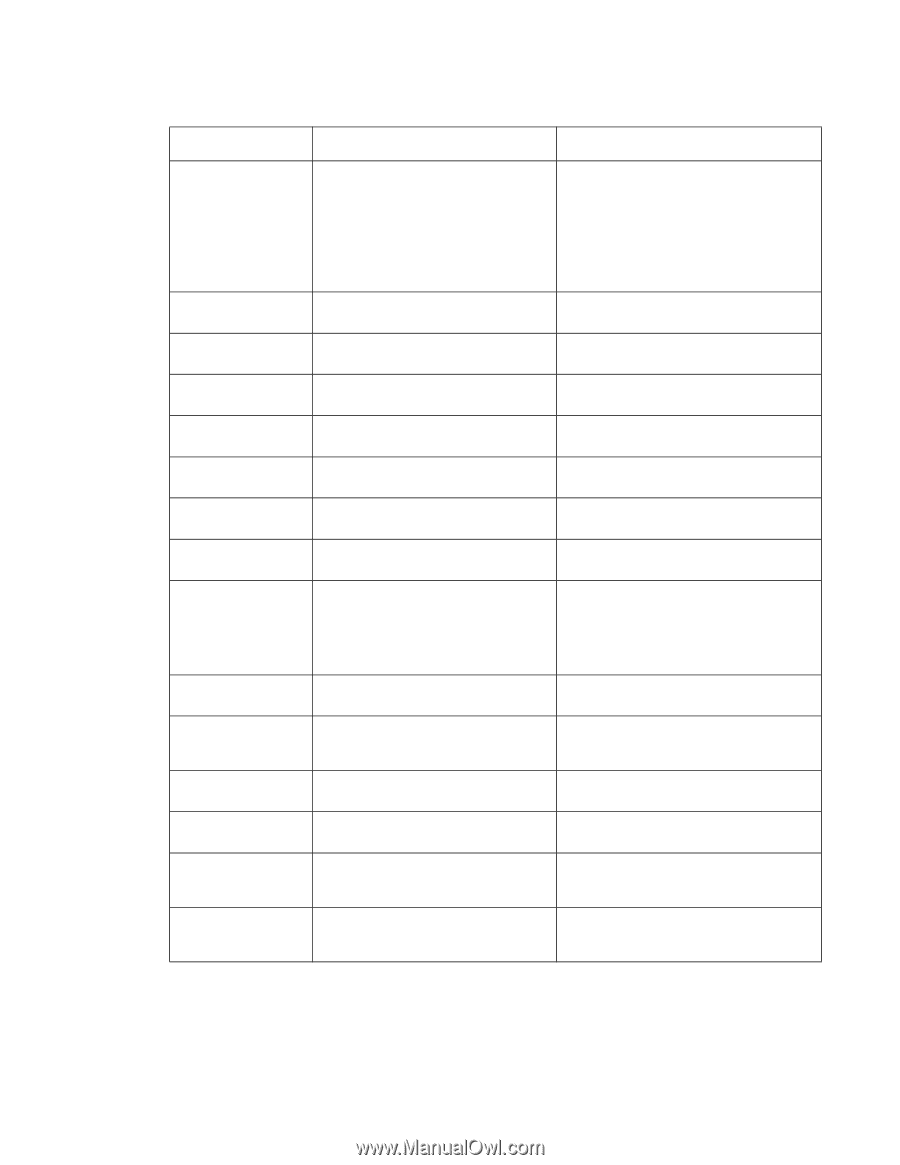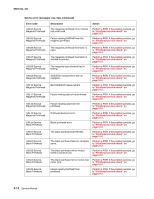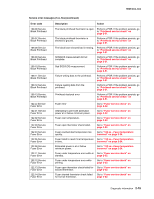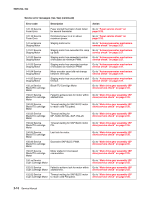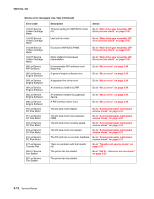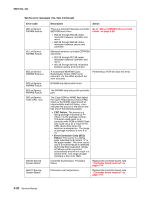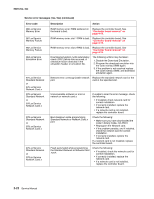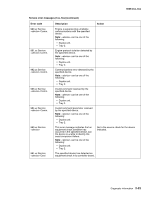Lexmark C540 Service Manual - Page 53
Toner meter sensors Y, C, M, K on, K
 |
View all Lexmark C540 manuals
Add to My Manuals
Save this manual to your list of manuals |
Page 53 highlights
5025-2xx, 4xx Service error messages (1xx, 9xx) (continued) Error code 929.xx Service Toner Sensor 930.xx Service LVPS Error 931.xx Service Printhead Error 932.xx Service Printhead Error 933.xx Service Printhead Error 935.xx Service Printhead Error 936.xx Service Transport Motor 937.xx Service Transport Motor 940.xx Service LV Power Supply 940.0x Service Cyan TMC Sensor 941.0x Service Magenta TMC Sensor 942.0x Service Yellow TMC Sensor 943.0x Service Black TMC Sensor 948.xx Service Engine Card 949.xx Service Engine Card Description Action The printer doesn't register a transition on the toner sensor for a set period of time. Either the printer's toner sensor is faulty or its print cartridge is defective. The Servicer should follow these steps to resolve this problem: • Use the base sensor test in Diagnostics Menu to inspect the toner sensor's operation. • If the toner sensor is operating correctly, then the problem is the print cartridge. The LVPS did not detect zero crossing. There is no first HSYNC. Go to "930.xx-935.xx-Printhead errors service check" on page 2-25. The HSYNCs are lost. Go to "930.xx-935.xx-Printhead errors service check" on page 2-25. Mirror motor is locked. No HSYNC received. Go to "930.xx-935.xx-Printhead errors service check" on page 2-25. Mirror motor is unable to reach operating speed. Go to "930.xx-935.xx-Printhead errors service check" on page 2-25. The transport motor had an initial lock Go to "936.xx, 937.xx-Transport motor failure. service check" on page 2-26. The transport motor lost lock. Go to "936.xx, 937.xx-Transport motor service check" on page 2-26. A RIP to engine communication failure. The zero crossing signal used for fuser control in the low-voltage (LV) power supply has failed, or the wrong lowvoltage power supply has been installed. Replace the low-voltage power supply. See "Low-voltage power supply (LVPS) assembly removal" on page 4-37. The cyan cartridge toner meter cycle (TMC) switch error. Go to "Toner meter sensors (Y, C, M, K) on TMC card" on page 2-52. The magenta cartridge toner meter cycle (TMC) switch error. Go to "Toner meter sensors (Y, C, M, K) on TMC card" on page 2-52. The yellow cartridge toner meter cycle Go to "Toner meter sensors (Y, C, M, K) (TMC) switch error. on TMC card" on page 2-52. The black cartridge toner meter cycle Go "Toner meter sensors (Y, C, M, K) on (TMC) switch error. TMC card" on page 2-52. The pel clock check failed. If this error message persists, replace the controller board. See "Controller board removal" on page 4-19. Delay line calibration failure If this error message persists, replace the controller board. See "Controller board removal" on page 4-19. Diagnostic information 2-19