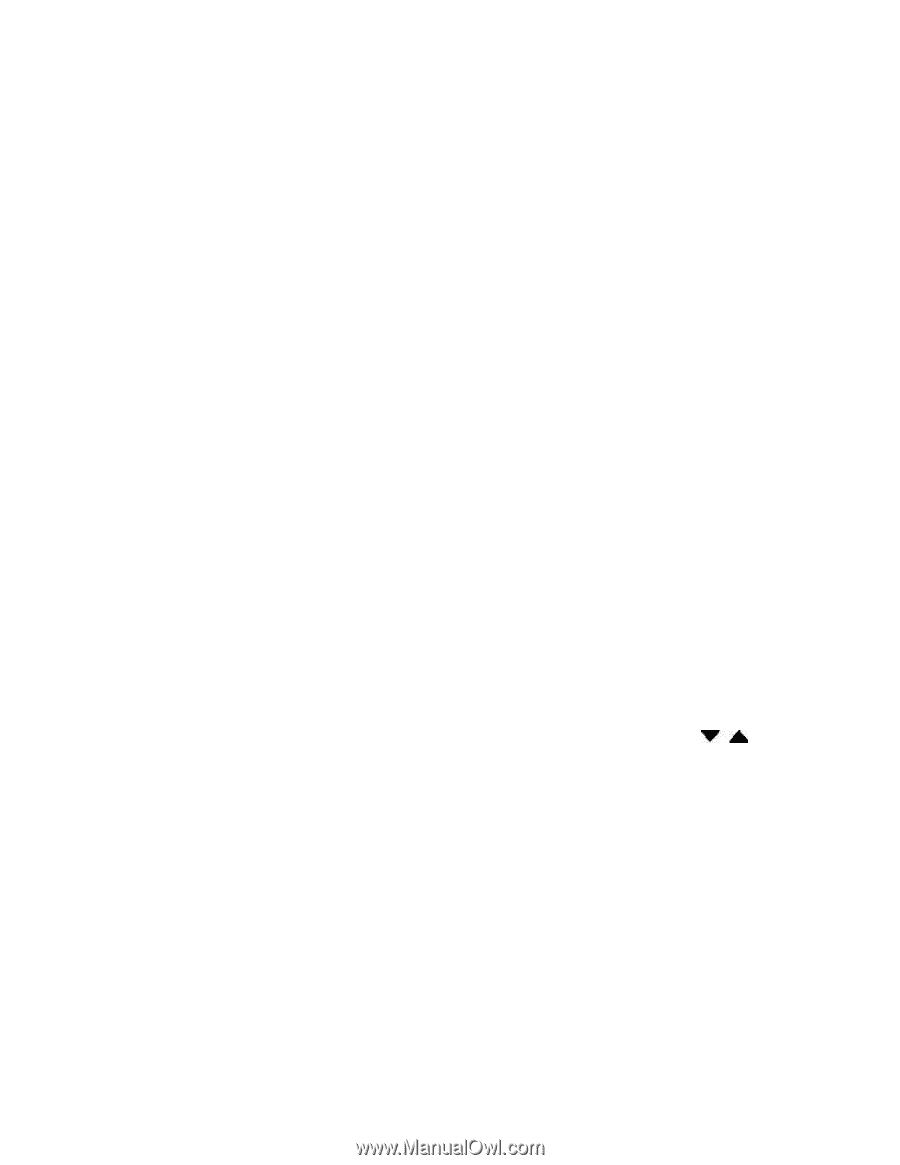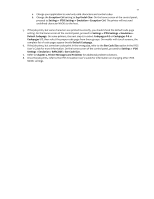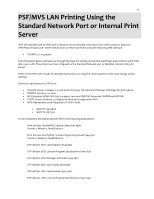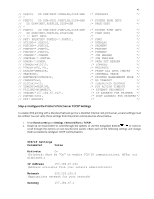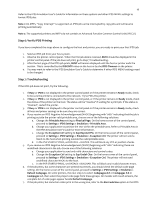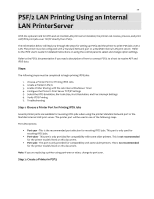Lexmark MX321 Card for IPDS: IPDS Printer and Host Setup Guide 9th ed. - Page 17
Step 4: Con the Printer's Print Server TCP
 |
View all Lexmark MX321 manuals
Add to My Manuals
Save this manual to your list of manuals |
Page 17 highlights
// OLAY01 DD DSN=INST.OVERLIB,DISP=SHR // * // PDEF01 DD DSN=SYS1.PDEFLIB,DISP=SHR // DD DSN=INST.PDEFLIB,DISP=SHR // * // FDEF01 DD DSN=INST.FDEFLIB,DISP=SHR // DD DSN=INST.FDEFLIB,DISP=SHR // * // PRT7 CNTL // PRT7 PRINTDEV FONTDD=*.FONT01, // OVLYDD=*.OLAY01, // PSEGDD=*.PSEG02, // PDEFDD=*.PDEF01, // FDEFDD=*.FDEF01, // JOBHDR=*.JOBHDR // JOBTRLR=*.JOBTLR // DSHDR=*.DSHDR, // FORMDEF=A10110, // PIMSG=(YES,16), // DATACK=UNBLOCK, // TRACE=NO, // MGMTMODE=OUTAVAIL, // CONNINTV=0, // DISCINTV=15, // TIMEOUT=REDRIVE, // FAILURE=WCONNECT, // IPADDR='157.184.67.102', // PORTNO=5001, // PRT7 ENDCNTL 16 /* OVERLAYS */ /* SYSTEM PAGE DEFS */ /* PAGE DEFS */ /* SYSTEM FORM DEFS */ /* FORM DEFS */ /* */ /* FONT */ /* OVERLAY */ /* SEGMENT */ /* PAGEDEF */ /* FORMDEF */ /* JOB HEADER */ /* JOB TRAILER */ /* DATA SET HEADER */ /* FORMDEF */ /* MESSAGES */ /* PRINT ALL DATA CHECKS */ /* INTERNAL TRACE */ /* PRINTER MANAGEMENT MODE */ /* NO TIMEOUT */ /* TIMEOUT=15 SECONDS */ /* PSF ACTION TIMEOUT */ /* ATTEMPT RECONNECT */ /* IP ADDRESS FOR PRINTER */ /* PORT ADDRESS FOR PRINTER */ /* */ Step 4: Configure the Printer's Print Server TCP/IP Settings To enable IPDS printing with a Standard Network port or a MarkNet internal LAN print server, several settings must be verified. You can verify these settings from the printer control panel as shown below. 1. From Home screen go to Settings > Network/Ports > TCP/IP. 2. Swipe up on touchscreen to scroll through the options or use the navigation buttons or icons to scroll through the options on non-touchscreen panels. Check each of the following settings and change them as needed to configure TCP/IP communication. TCP/IP Settings Parameter Value Activate On (Printers: Must be "On" to enable TCP/IP communications. MFPs: not displayed.) IP Address 157.184.67.102 (Address available from your network administrator) Netmask 255.255.255.0 (Appropriate netmask for your network) Gateway 157.184.67.1