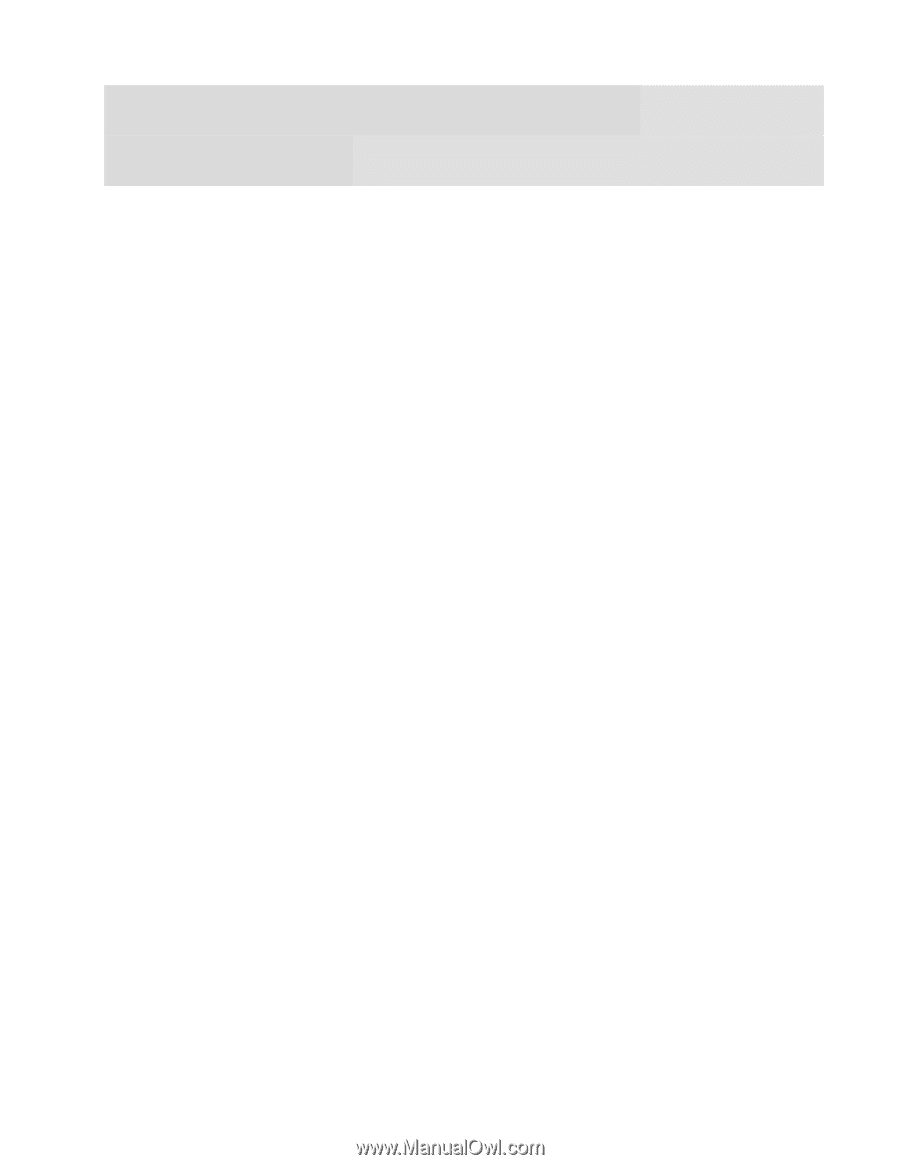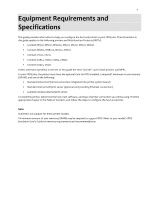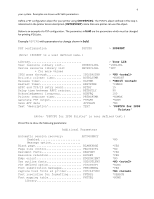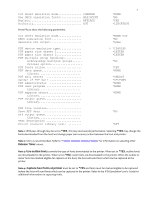Lexmark MX321 Card for IPDS: IPDS Printer and Host Setup Guide 9th ed. - Page 4
Equipment Requirements and, Specifications
 |
View all Lexmark MX321 manuals
Add to My Manuals
Save this manual to your list of manuals |
Page 4 highlights
3 Equipment Requirements and Specifications This guide provides information to help you configure the host and printer to print IPDS jobs. The information in this guide applies to the following printers and Multifunction Products (MFPs). • Lexmark MS521, MS621, MS622e, MX321, MX421, MX521, MX622 • Lexmark MS82x, MS82xe, MX72x, MX82x • Lexmark CS72x, CX72x • Lexmark CS82x, CX820, CX825, CX860 • Lexmark CS92x, CX92x Unless otherwise specified, in the rest of this guide the term "printer" covers both printers and MFPs. To print IPDS jobs, the printer must have the optional Card for IPDS installed, a required* minimum of user memory (DRAM), and one of the following: • Standard Network (Ethernet connection integrated into printer system board) • MarkNet internal LAN print server (optional card providing Ethernet connection). • Lexmark wireless internal print server. To install the printer, determine the host, host software, and type of printer connection you will be using. Find the appropriate chapter in the Table of Contents and follow the steps to configure the host and printer. Note: SCS/TNe is not support for these printer models. *A minimum amount of user memory (DRAM) may be required to support IPDS. Refer to your model's IPDS Emulation User's Guide for memory requirements and recommendations.