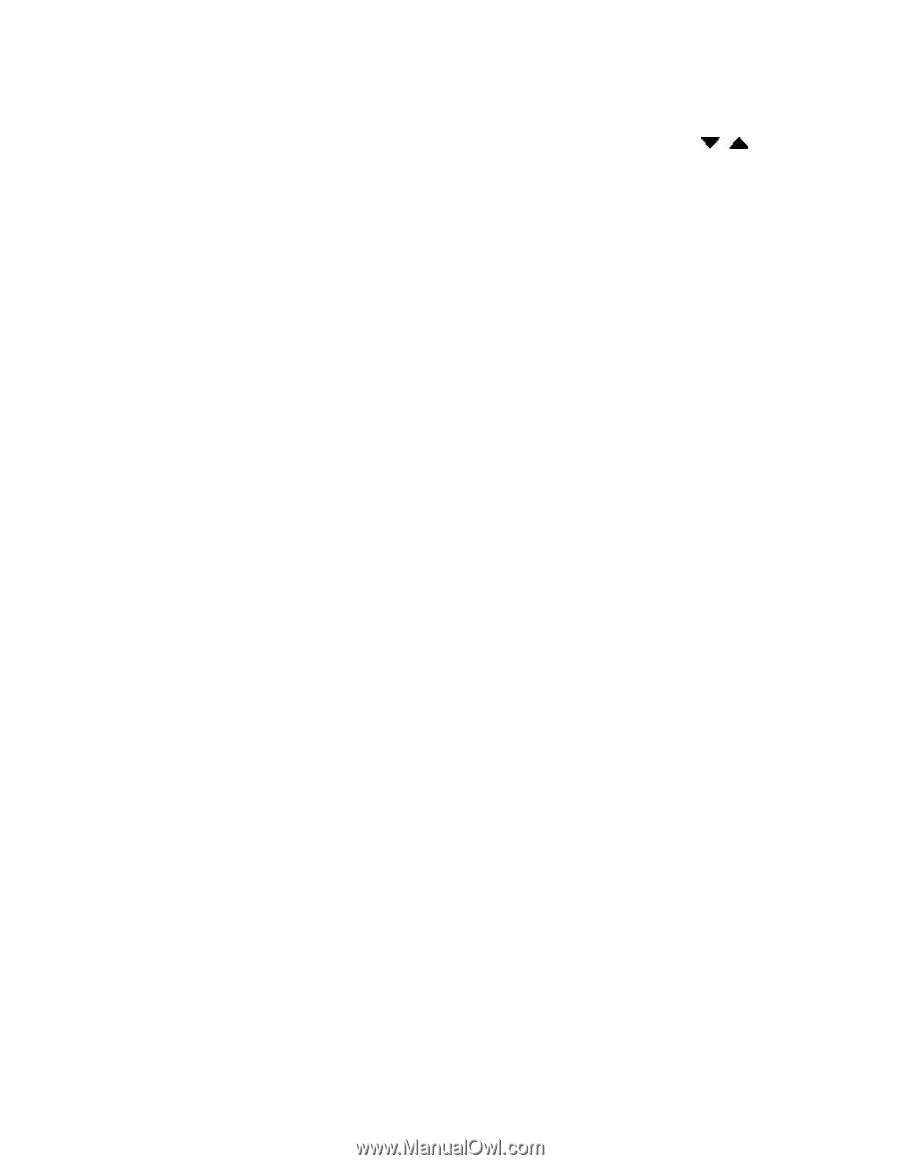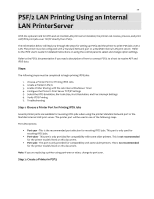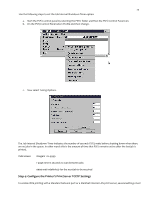Lexmark MX321 Card for IPDS: IPDS Printer and Host Setup Guide 9th ed. - Page 25
TCP/IP Settings
 |
View all Lexmark MX321 manuals
Add to My Manuals
Save this manual to your list of manuals |
Page 25 highlights
24 be verified. You can verify these settings from the printer control panel as shown below. 1. From Home screen go to Settings > Network/Ports > TCP/IP. 2. Swipe up on touchscreen to scroll through the options or use the navigation buttons or icons to scroll through the options on non-touchscreen panels. Check each of the following settings and change them as needed to configure TCP/IP communication. TCP/IP Settings Parameter Value Activate On (Printers: Must be "On" to enable TCP/IP communications. MFPs: not displayed.) TCP/IP Settings Parameter Value IP Address 157.184.67.102 (Address available from your network administrator) Netmask 255.255.255.0 (Appropriate netmask for your network) Gateway 157.184.67.1 (IP address of your IP gateway) Enable DHCP On or Off (On, if you use a DHCP server.) (Off, if you set the IP address another way.) Enable RARP On or Off (On, if you use a RARP server.) (Off, if you set the IP address another way.) Enable BOOTP On or Off (On, if you use a BOOTP server.) (Off, if you set the IP address another way.) Enable AutoIP Yes or No (Default is Yes. This is the recommended setting.) WINS Server Address 157.184.100.20 (Address of your WINS Server) DNS Server Address 157.184.115.7 (Address of your DNS Server) 3. Save/submit any changes and return to the Home screen. 4. To verify the new print server settings, print a Network Setup Page. From Home screen go to Settings > Reports > Network > Network Setup Page.