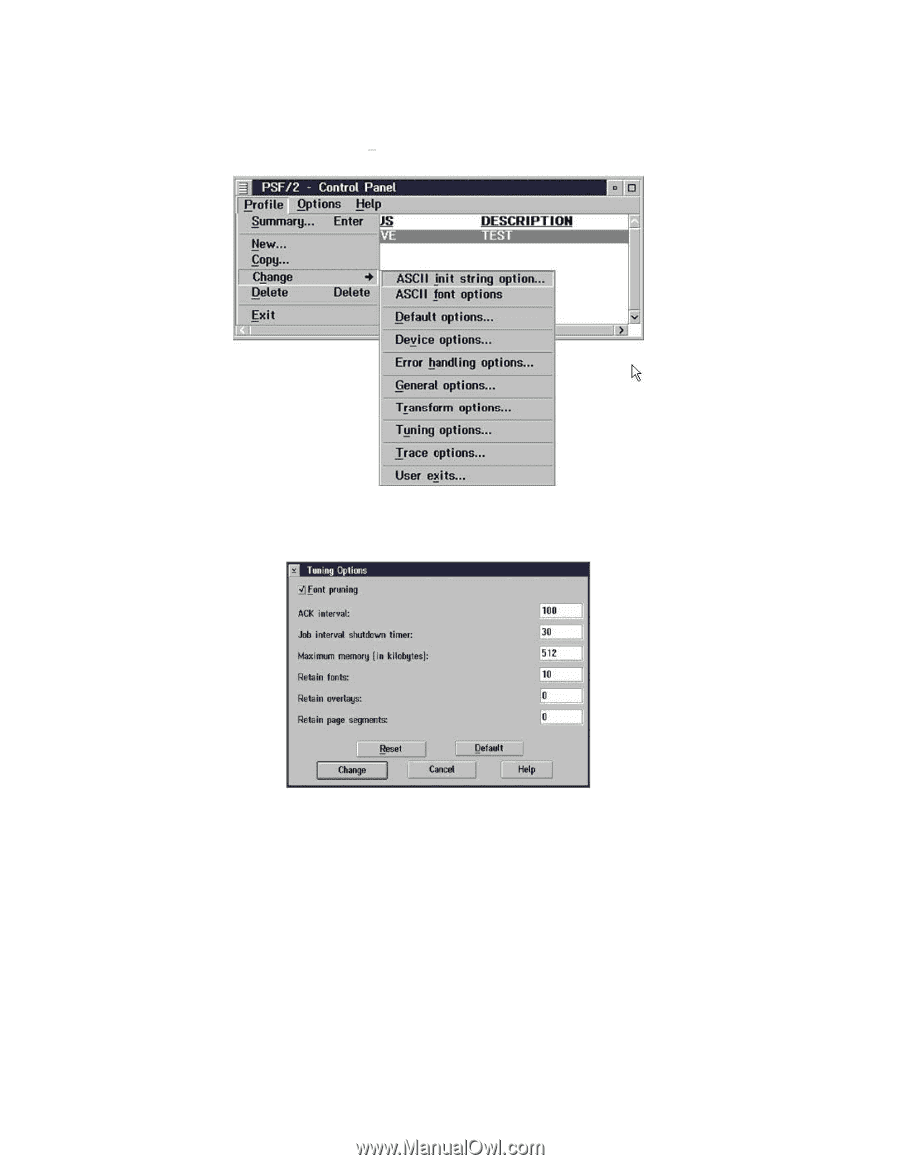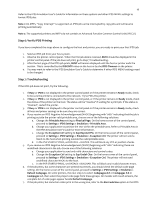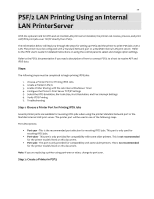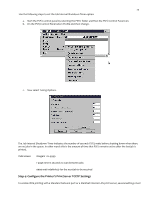Lexmark MX321 Card for IPDS: IPDS Printer and Host Setup Guide 9th ed. - Page 24
On the PSF/2 Control Panel select Profile and then Change.
 |
View all Lexmark MX321 manuals
Add to My Manuals
Save this manual to your list of manuals |
Page 24 highlights
23 Use the following steps to set the Job Interval Shutdown Timer option: a. Start the PSF/2 control panel by selecting the PSF/2 folder and then the PSF/2 Control Panel icon. b. On the PSF/2 Control Panel select Profile and then Change. c. Now select Tuning Options. The Job Interval Shutdown Timer indicates the number of seconds PSF/2 waits before shutting down when there are no jobs in the queue. In other words this is the amount of time that PSF/2 remains active after the last job is printed. Valid values: integers 1 to 9999 1-9998 time in seconds to wait between jobs 9999 wait indefinitely for the next job to be received Step 4: Configure the Printer's Print Server TCP/IP Settings To enable IPDS printing with a Standard Network port or a MarkNet internal LAN print server, several settings must