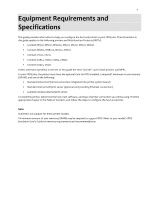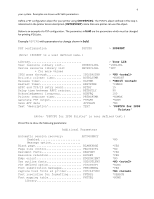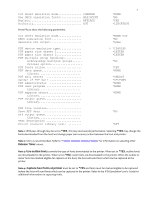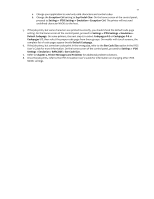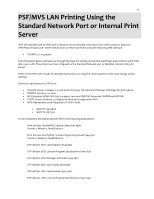Lexmark MX321 Card for IPDS: IPDS Printer and Host Setup Guide 9th ed. - Page 9
Step 3: Create a Printer Device Description, bold.
 |
View all Lexmark MX321 manuals
Add to My Manuals
Save this manual to your list of manuals |
Page 9 highlights
8 Step 3: Create a Printer Device Description Note: Examples showing parameters displayed on an AS/400 or iSeries may be different than the parameters displayed on your system. Examples are shown with V6R1 parameters. Create a printer device description for your printer using CRTDEVPRT. Below is an example of a device description. The parameters in bold are the parameters which must be changed for printing IPDS jobs. Example CRTDEVPRT with parameters to change shown in bold. Device description DEVD > IPDSPRT (Note: IPDSPRT is a user defined name.) Device class DEVCLS > *LAN Device type TYPE > *IPDS Device model MODEL > 0 LAN attachment LANATTACH > *IP Advanced Function Printing............AFP > *YES Port number PORT > 5001 (Note: Port number selected in step 1 above.) Online at IPL ONLINE *YES Font: Identifier > 11 Point size *NONE Form feed FORMFEED > *AUTOCUT Separator drawer SEPDRAWER *FILE Separator program SEPPGM *NONE Library Printer error message PRTERRMSG *INQ Message queue MSGQ Your Queue Library Your LIB (Note: Port number selected in step 1 above.) Activation timer ACTTMR > *NOMAX Image configuration IMGCFG *NONE Maximum pending requests MAXPNDRQS 6 Print while converting PRTCVT *YES Form definition FORMDF F1C10110 Library *LIBL Remote location: RMTLOCNAME Name or address > '157.184.115.32' (See your Network Administrator for address.) User-defined options USRDFNOPT *NONE +for more values User-defined object: USRDFNOBJ Object > Your OBJ Library > Your LIB Object type > *PSFCFG