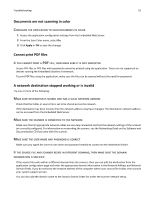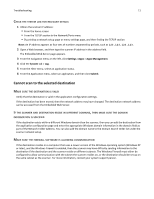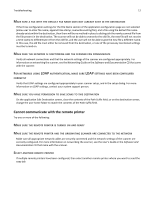Lexmark MX6500e 6500e Multi Send Administrator's Guide - Page 15
Scan to Network
 |
View all Lexmark MX6500e 6500e manuals
Add to My Manuals
Save this manual to your list of manuals |
Page 15 highlights
Index 15 Index A accessing application configuration settings using the Embedded Web Server 13 adding a profile 4 application configuration settings accessing 13 application error troubleshooting 9 C cannot communicate with the remote scanner 12 cannot print PDF files 10 cannot scan to selected destination 11 D deleting a profile 7 documents troubleshooting, scanning in color 10 documents are not scanning in color 10 E editing a profile 7 Embedded Web Server accessing application configuration settings 13 exporting a configuration using the Embedded Web Server 13 exporting a configuration using the Embedded Web Server 13 I importing a configuration using the Embedded Web Server 13 importing a configuration using the Embedded Web Server 13 M Multi Send overview 3 N network destination stopped working or is invalid 10 notices 14 O overview Multi Send 3 P profile adding 4 deleting 7 editing 7 S scanning documents using Multi Send 8 T troubleshooting a network destination stopped working or is invalid 10 an application error has occurred 9 cannot communicate with the remote scanner 12 cannot print PDF files 10 cannot scan to selected destination 11 documents are not scanning in color 10 Scan to Network 10