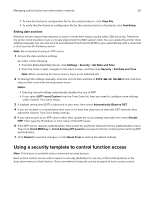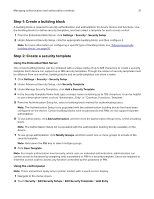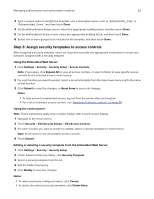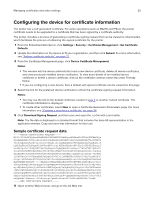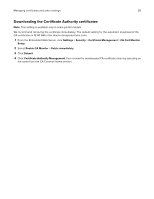Lexmark MX718 Embedded Web Server--Security: Administrator s Guide - Page 23
Editing or deleting a security template from the control panel, Delete List, Security
 |
View all Lexmark MX718 manuals
Add to My Manuals
Save this manual to your list of manuals |
Page 23 highlights
Managing authentication and authorization methods 23 • To delete all security templates on the device, from Manage Security Templates screen, click Delete List. • You can delete a security template only if it is not in use, but you can edit a security template that is in use. Editing or deleting a security template from the control panel Note: These instructions apply only in printer models with a touch‑screen display. 1 Navigate to the menu screen. 2 Touch Security > Edit Security Setups > Edit Security Templates. 3 Do one of the following: • To remove all security templates, touch Delete List. • To remove an individual security template, select it from the list, and then touch Delete Entry. • To modify an individual security template, select it from the list, and then touch Open Entry.