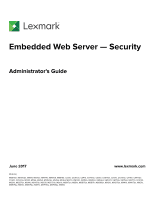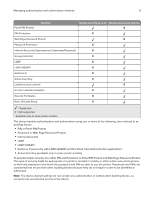Configuring the TCP/IP port access setting
...............................................................................................
42
Setting the restricted server list
.....................................................................................................................
42
Securing data
..............................................................................................
43
Physical lock
.......................................................................................................................................................
43
Disk encryption
..................................................................................................................................................
44
Checking disk encryption status
...................................................................................................................
45
Erasing settings (non
‑
volatile memory)
.......................................................................................................
45
Disk file wiping
...................................................................................................................................................
48
Erasing hard disk data
......................................................................................................................................
49
Out
‑
of
‑
service wiping
.......................................................................................................................................
50
Statement of volatility
........................................................................................................................................
51
Security solutions
.......................................................................................
53
Print Release
.......................................................................................................................................................
53
Secure Held Print Jobs
....................................................................................................................................
53
Card Authentication
..........................................................................................................................................
53
Smart Card authentication
..............................................................................................................................
54
Security scenarios
......................................................................................
55
Scenario: Printer in a public place
................................................................................................................
55
Scenario: Standalone or small office
............................................................................................................
56
Scenario: Network running Active Directory
..............................................................................................
57
Scenario: More security
‑
aware environment (802.1X) and SNMPv3
...................................................
58
Scenario: Network
‑
based usage restrictions using access card
..........................................................
58
Troubleshooting
..........................................................................................
60
Login troubleshooting
......................................................................................................................................
60
LDAP troubleshooting
......................................................................................................................................
63
Held Jobs / Print Release Lite troubleshooting
.........................................................................................
64
Appendix
......................................................................................................
66
Notices
.........................................................................................................
84
Glossary of Security Terms
........................................................................
89
Index
.............................................................................................................
90
Contents
3