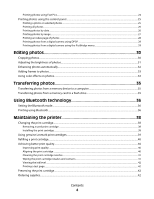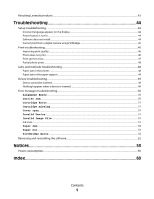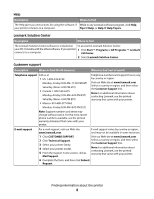Printing photos using Fast Pics
..................................................................................................................................................
24
Printing photos using the control panel
.....................................................................................................................
25
Printing a photo or selected photos
........................................................................................................................................
25
Printing all photos
..........................................................................................................................................................................
26
Printing photos by date
................................................................................................................................................................
26
Printing photos by range
.............................................................................................................................................................
27
Printing an index page of photos
.............................................................................................................................................
28
Printing photos from a digital camera using DPOF
...........................................................................................................
28
Printing photos from a digital camera using the PictBridge menu
..............................................................................
29
Editing photos
...................................................................................
30
Cropping photos
..................................................................................................................................................................
30
Adjusting the brightness of photos
..............................................................................................................................
31
Enhancing photos automatically
...................................................................................................................................
32
Adding frames to photos
..................................................................................................................................................
33
Using color effects on photos
.........................................................................................................................................
34
Transferring photos
.........................................................................
35
Transferring photos from a memory device to a computer
................................................................................
35
Transferring photos from a memory card to a flash drive
....................................................................................
35
Using Bluetooth technology
..........................................................
36
Setting the Bluetooth mode
............................................................................................................................................
36
Printing using Bluetooth
...................................................................................................................................................
36
Maintaining the printer
...................................................................
38
Changing the print cartridge
..........................................................................................................................................
38
Removing a used print cartridge
..............................................................................................................................................
38
Installing the print cartridge
.......................................................................................................................................................
38
Using genuine Lexmark print cartridges
.....................................................................................................................
39
Refilling a print cartridge
..................................................................................................................................................
40
Achieving better print quality
.........................................................................................................................................
40
Improving print quality
................................................................................................................................................................
40
Aligning the print cartridge
........................................................................................................................................................
40
Cleaning the print cartridge nozzles
........................................................................................................................................
41
Wiping the print cartridge nozzles and contacts
................................................................................................................
41
Viewing the ink level
.....................................................................................................................................................................
42
Printing a test page
........................................................................................................................................................................
42
Preserving the print cartridge
.........................................................................................................................................
42
Ordering supplies
................................................................................................................................................................
42
Contents
4