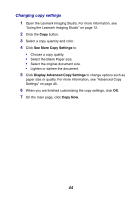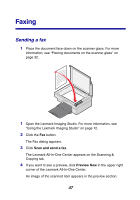Lexmark X2330 User's Guide - Page 49
Networking the All-In-One, Overview - printer driver
 |
View all Lexmark X2330 manuals
Add to My Manuals
Save this manual to your list of manuals |
Page 49 highlights
Networking the All-In-One Overview A network is a group of computers or computer systems linked together for the purpose of sharing resources, such as printers, files, or an Internet connection. The All-In-One is network-capable and can be networked in one of two ways: • Using the peer-to-peer method • Using the point-and-print method Note: The All-In-One cannot scan across a network. Peer-to-peer Requirements: • You must install the driver software on all computers that will use the All-In-One. • The host computer must be on any time the client wants to print. See "Setting up a network printer with the peer-to-peer method" on page 50. Point-and-print Requirements: The host computer must be on any time the client wants to print. See "Setting up a network printer with the point-and-print method" on page 51. 49