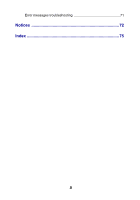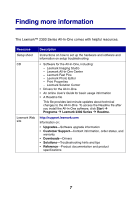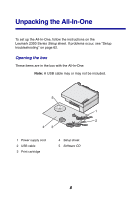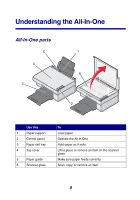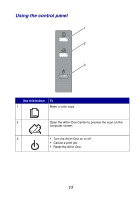Lexmark X2330 User's Guide - Page 7
Finding more information - driver
 |
View all Lexmark X2330 manuals
Add to My Manuals
Save this manual to your list of manuals |
Page 7 highlights
Finding more information The Lexmark™ 2300 Series All-In-One comes with helpful resources. Resource Setup sheet CD Lexmark Web site Description Instructions on how to set up the hardware and software and information on setup troubleshooting • Software for the All-In-One, including: - Lexmark Imaging Studio - Lexmark All-In-One Center - Lexmark Fast Pics - Lexmark Photo Editor - Print Properties - Lexmark Solution Center • Drivers for the All-In-One • An online User's Guide for basic usage information • A Readme file This file provides last-minute updates about technical changes to the All-In-One. To access the Readme file after you install the All-In-One software, click Start Æ Programs Æ Lexmark 2300 Series Æ Readme. http://support.lexmark.com Information on: • Upgrades-Software upgrade information • Customer Support-Contact information, order status, and warranty • Downloads-Drivers • Solutions-Troubleshooting hints and tips • Reference-Product documentation and product specifications 7