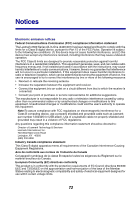Lexmark X2330 User's Guide - Page 76
I Want To menu
 |
View all Lexmark X2330 manuals
Add to My Manuals
Save this manual to your list of manuals |
Page 76 highlights
Printer Status 26 Troubleshooting 26 Lexmark Web site 60 loading 4 x 6 cards 29 banner paper 29 documents on scanner glass 32 envelopes 31 glossy paper 28 greeting cards 29 photo cards 29 photo paper 28 plain paper 28 transparencies 30 low ink 71 M Maintain/Troubleshoot page links 18 maintaining the All-In-One 52 Maintenance tab 26 N networking 49 peer-to-peer method 50 point-and-print method 51 nozzles, print cartridge cleaning 57 wiping 58 O OCR editing document text 42 Open with section 17 ordering supplies 60 out of paper 71 P paper exit tray 9 paper guide 9 paper jam 71 paper out 71 Paper Setup tab 24 paper support 9 paper, loading 27 photo cards 29 Photo Editor opening 20 task menus 21 using 20 photo paper 28 Photo Prints section 17 placing documents on the scanner glass 32 postcards 29 power light blinks twice 71 not lit 62 power supply cord 8 preserving print cartridges 59 Preview section 16 print cartridge aligning 56 cleaning 57 installing 54 ordering 60 preserving 59 removing 52 replacing 52 Print Layout tab 25 Print Properties I Want To menu 23 using 22 Print Properties tabs 24 print settings changing 33 customizing 33 print troubleshooting 66 Printer Status tab 26 printing borderless photos 35 documents 33 photos 34 projects collating copies 36 creating a booklet 36 faxing 47 making a poster 36 printing a banner 36 printing a greeting card 36 printing a photo 36 printing last page first 36 printing on an envelope 36 scanning a photograph to e-mail 41 R receiving a fax 48 recycling 60 reinstalling software 64 removing print cartridge 52 software 64 replacing print cartridge 52 S safety information 2 Saved Images tab 17 Scan section 16 scan troubleshooting 69 scanner glass cleaning 59 placing documents on 32 scanner unit 10 scanning 37 sending a fax 47 setup troubleshooting 61 software Lexmark All-In-One 76