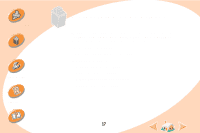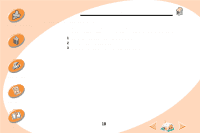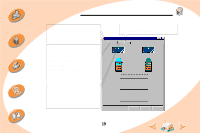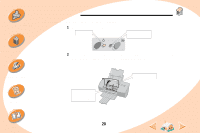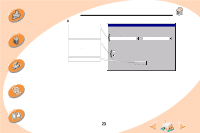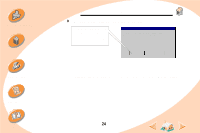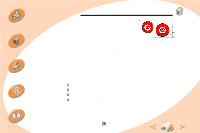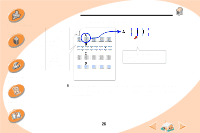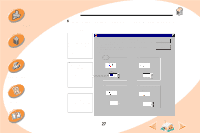Lexmark Z32 Color Jetprinter User's Guide for Windows NT 4.0 and Windows 2000 - Page 22
Warning, DO
 |
View all Lexmark Z32 Color Jetprinter manuals
Add to My Manuals
Save this manual to your list of manuals |
Page 22 highlights
Steps to basic printing Maintaining your printer Troubleshooting Appendix Index Maintaining your printer 7 The Change Cartridges dialog box displays. Follow the steps on your screen to install the cartridges. a To control the speed of the animation on your screen, click Stop. The Next and Previous buttons become active. Change Cartridges Pictures Stop b Click Next to advance the instructions or Previous to repeat the instructions. Raise the printer's front cover. c When installation is complete, click Finished. Finished Cancel Warning: DO NOT touch the gold contact area of the print cartridge. 22
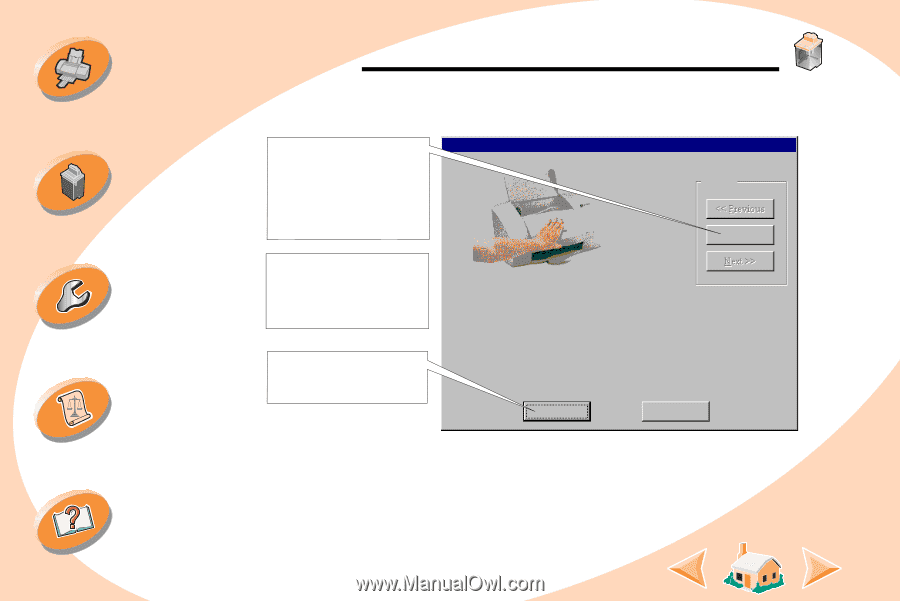
22
Maintaining your printer
Maintaining your printer
Troubleshooting
Appendix
Index
Steps to basic printing
7
The Change Cartridges dialog box displays. Follow the steps
on your screen to install the cartridges.
Raise the printer’s front cover.
Finished
Cancel
Stop
b
Click
Next
to advance
the instructions or
Previous
to repeat the
instructions.
Pictures
Change Cartridges
a
To control the speed
of the animation on
your screen, click
Stop
. The
Next
and
Previous
buttons
become active.
c
When installation is
complete, click
Finished
.
Warning:
DO NOT
touch the gold contact area
of the print cartridge.