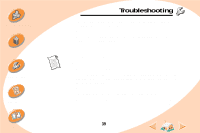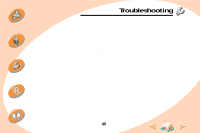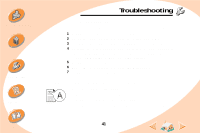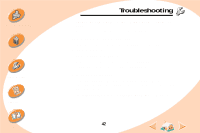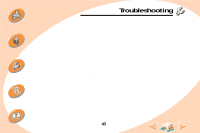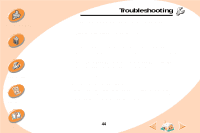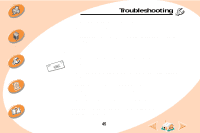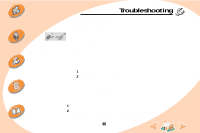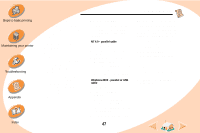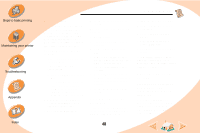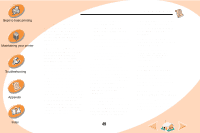Lexmark Z32 Color Jetprinter User's Guide for Windows NT 4.0 and Windows 2000 - Page 44
Printed characters are improperly formed or misaligned, Colors on the printout differ from
 |
View all Lexmark Z32 Color Jetprinter manuals
Add to My Manuals
Save this manual to your list of manuals |
Page 44 highlights
Steps to basic printing Maintaining your printer Troubleshooting Appendix Index Troubleshooting Printed characters are improperly formed or misaligned • Cancel any print jobs and resend your job to print. • Align the print cartridges. For help, see page 25. • Clean the print nozzles. For help, see page 28. Colors on the printout differ from the colors on the screen • A print cartridge may be out of ink or low on ink. For help changing the print cartridge, see page 20. • Use a different brand of paper. Every paper brand accepts ink differently and prints with slight color variations. • Remove any extra devices such as a scanner, and connect the printer directly to the port. Colors on the printout are faded Try the suggestions listed in the previous section, "Colors on the printout differ from colors on the screen." If your colors still seem faded, run the nozzle test. For help, see page 28. 44