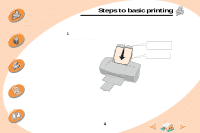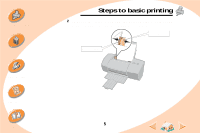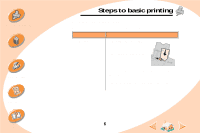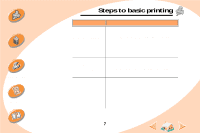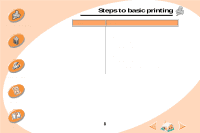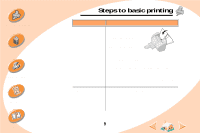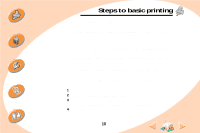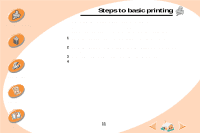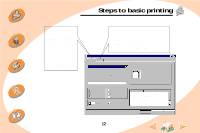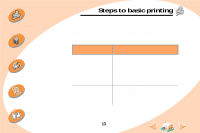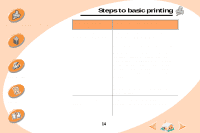Lexmark Z32 Color Jetprinter User's Guide for Windows NT 4.0 and Windows 2000 - Page 9
of the first - driver
 |
View all Lexmark Z32 Color Jetprinter manuals
Add to My Manuals
Save this manual to your list of manuals |
Page 9 highlights
Steps to basic printing Maintaining your printer Troubleshooting Appendix Index Steps to basic printing Load up to: 20 sheets of banner paper Make sure: • You place the banner paper behind the printer. Then bring the unattached edge of the first page over the printer and into the sheet feeder. • The paper guide is against the side of the paper. 10 transparencies Note: Make sure you select Banner or Banner A4 paper size in the printer driver. • The rough side of the transparencies is facing you (smooth side down). • The paper guide is against the side of the transparencies. 9
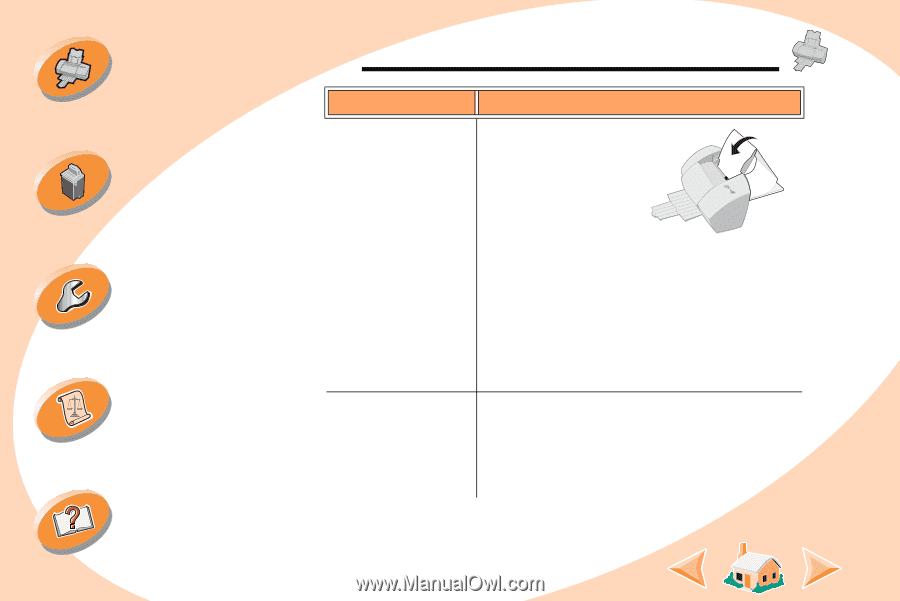
9
Steps to basic printing
Maintaining your printer
Troubleshooting
Appendix
Index
Steps to basic printing
20 sheets of banner
paper
•
You place the
banner paper
behind the printer.
Then bring the
unattached edge
of the first page
over the printer
and into the sheet feeder.
•
The paper guide is against the side of the
paper.
Note:
Make sure you select
Banner
or
Banner A4
paper size in the printer driver.
10 transparencies
•
The rough side of the transparencies is
facing you (smooth side down).
•
The paper guide is against the side of the
transparencies.
Load up to:
Make sure: