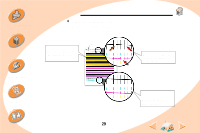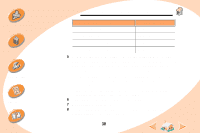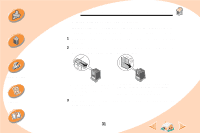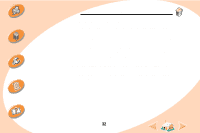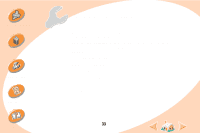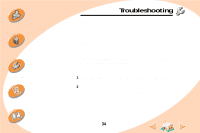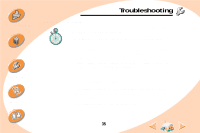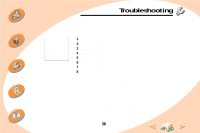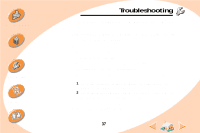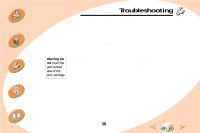Lexmark Z32 Color Jetprinter User's Guide for Windows NT 4.0 and Windows 2000 - Page 33
Troubleshooting
 |
View all Lexmark Z32 Color Jetprinter manuals
Add to My Manuals
Save this manual to your list of manuals |
Page 33 highlights
Steps to basic printing Maintaining your printer Troubleshooting Appendix Index Troubleshooting This section lists printer problems that can occur, and explains what you can do to solve them. From the list of printing problems below, select a category that describes your printing problem. Then search for the solution to your problem. General Printing Problems Printer doesn't print Paper misfeeds or jams Document prints with mistakes or poor quality Problems with transparencies, photos, or envelopes Error messages and flashing lights 33

33
Maintaining your printer
Troubleshooting
Appendix
Index
Steps to basic printing
Troubleshooting
This section lists printer problems that can occur, and explains what
you can do to solve them.
From the list of printing problems below, select a category that
describes your printing problem. Then search for the solution to your
problem.
General Printing Problems
Printer doesn’t print
Paper misfeeds or jams
Document prints with mistakes or poor quality
Problems with transparencies, photos, or envelopes
Error messages and flashing lights