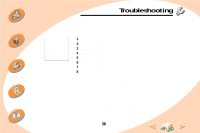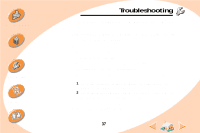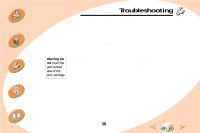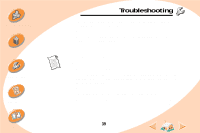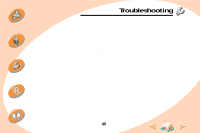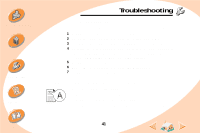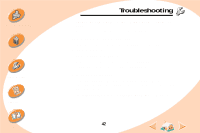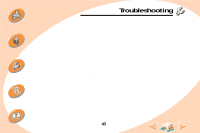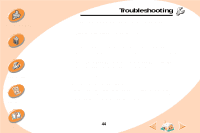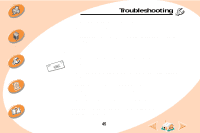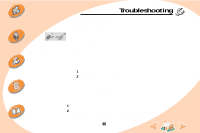Lexmark Z32 Color Jetprinter User's Guide for Windows NT 4.0 and Windows 2000 - Page 41
Document prints with mistakes or poor quality
 |
View all Lexmark Z32 Color Jetprinter manuals
Add to My Manuals
Save this manual to your list of manuals |
Page 41 highlights
Steps to basic printing Maintaining your printer Troubleshooting Appendix Troubleshooting Printer has a paper jam If the paper is lodged too far into the printer and can't be removed: 1 Press the Power button to turn the printer Off. 2 Press the Power button to turn the printer back On. 3 If the printer does not eject the page, turn the printer Off. 4 Pull firmly on the paper to remove it. If you cannot reach the paper because it is too far into the printer, raise the front cover and pull the paper out of the printer. 5 Close the front cover. 6 Press the Power button to turn the printer On. 7 Resend your document to print. Document prints with mistakes or poor quality Print is too dark or smudged • Make sure the paper is straight and unwrinkled. • Let the ink dry before handling the paper. • Make sure the Paper Type setting in the printer software matches the type of paper loaded in the printer. 41 Index