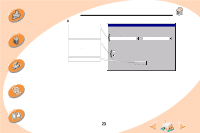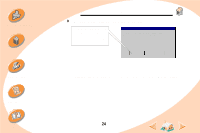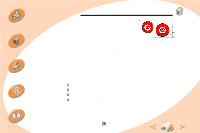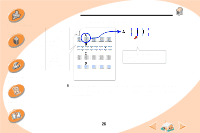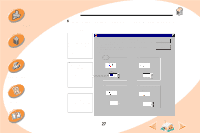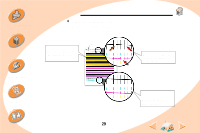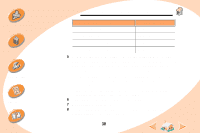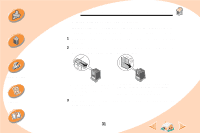Lexmark Z32 Color Jetprinter User's Guide for Windows NT 4.0 and Windows 2000 - Page 26
The test looks similar to the one shown
 |
View all Lexmark Z32 Color Jetprinter manuals
Add to My Manuals
Save this manual to your list of manuals |
Page 26 highlights
Steps to basic printing Maintaining your printer Troubleshooting Appendix Maintaining your printer The test page looks similar to the one shown: Depending on the cartridge combination you installed, an alignment test page with alignment pattern(s) prints. Each pattern has a number under it. 13 14 15 16 For example, in alignment group A, 14 comes closest to forming a straight line. 5 From each alignment group on the test page, find the number under the alignment pattern that comes closest to forming a straight line. 26 Index
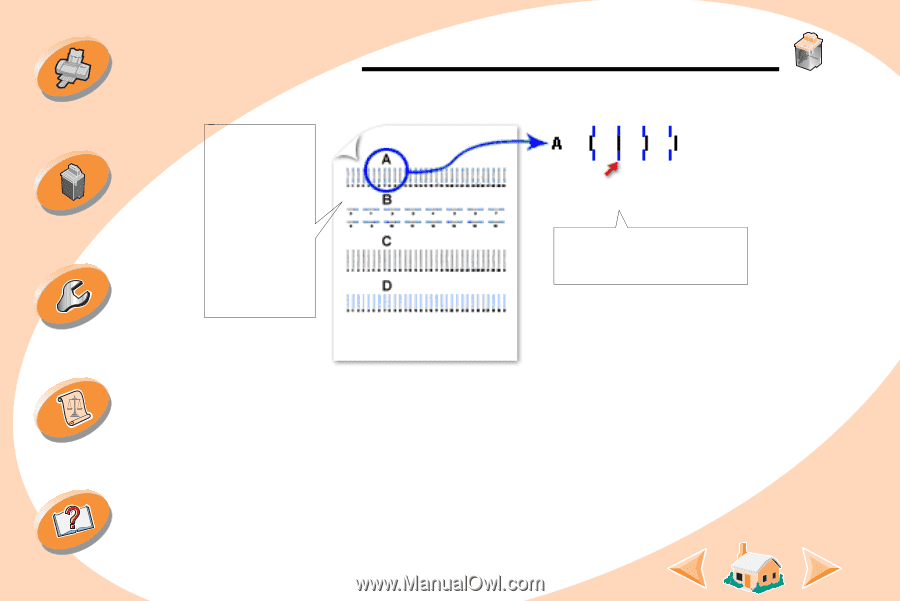
26
Maintaining your printer
Maintaining your printer
Troubleshooting
Appendix
Index
Steps to basic printing
The test page looks similar to the one shown:
5
From each alignment group on the test page, find the number
under the alignment pattern that comes closest to forming a
straight line.
Depending on
the cartridge
combination you
installed, an
alignment test
page with
alignment
pattern(s)
prints. Each
pattern has a
number under it.
14
13
15
16
For example, in alignment
group
A
,
14
comes closest to
forming a straight line.