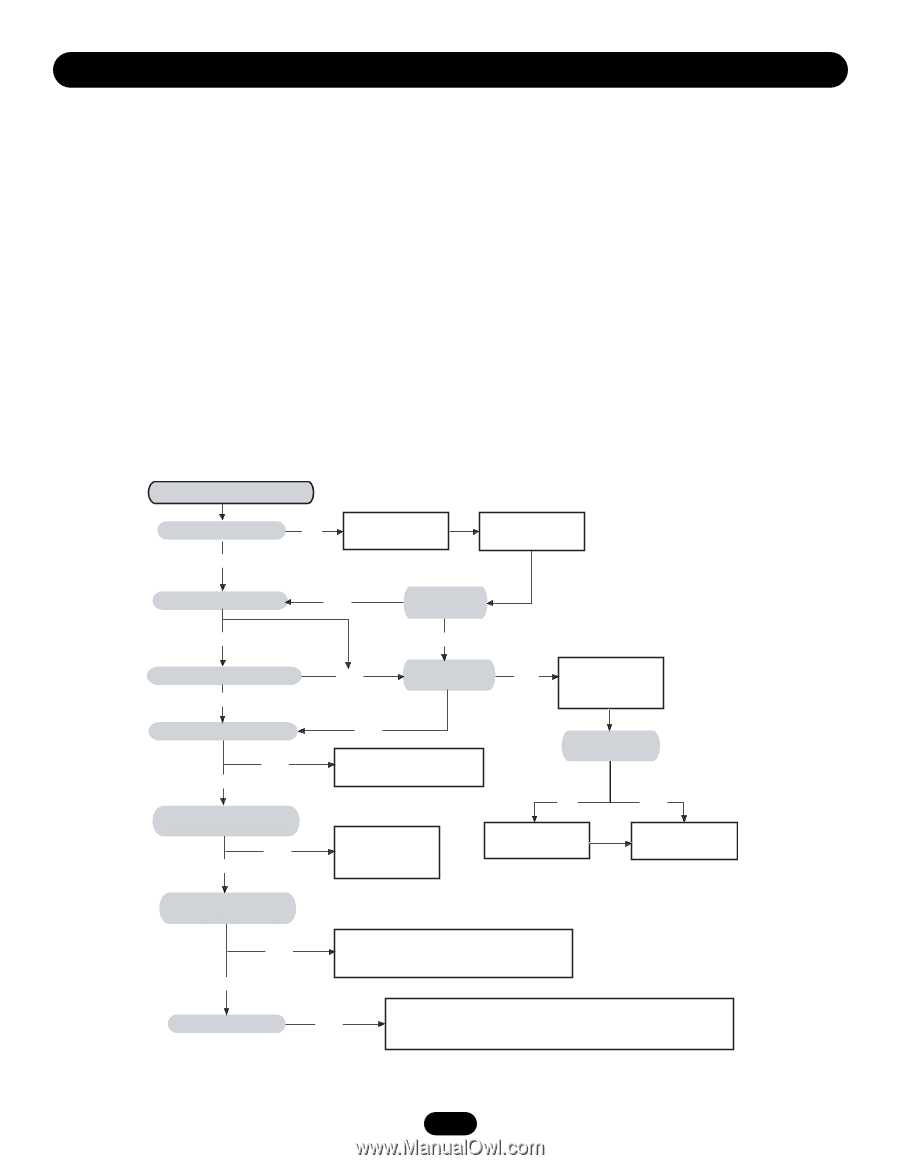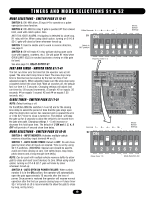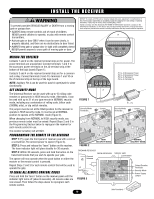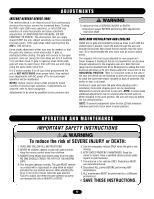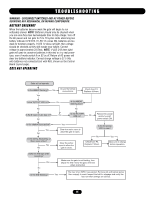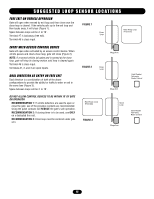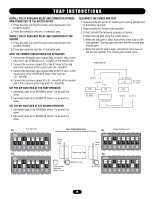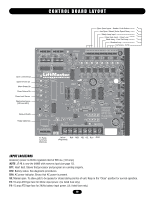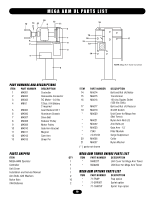LiftMaster MEGA ARM / MEGA ARM TOWER MATDCBB Green Control Board V.6.4 or newe - Page 14
Troubleshooting, Battery Checkout, Gate Not Operating
 |
View all LiftMaster MEGA ARM / MEGA ARM TOWER manuals
Add to My Manuals
Save this manual to your list of manuals |
Page 14 highlights
TROUBLESHOOTING WARNING - DISCONNECT BATTERIES AND AC POWER BEFORE SERVICING ANY MECHANICAL OR MOVING COMPONENTS. BATTERY CHECKOUT When the batteries become weak the gate will begin to run noticeably slower. NOTE: Batteries should only be checked when you are sure they have had adequate time to fully charge. Turn off the AC power and run gate for 5 to 10 cycles while observing low battery indicator LED D12. If LED 12 comes ON, batteries are too weak to function properly. If LED 12 does not light, then voltage should be checked as they still maybe near failure. Correct voltage is approximately 24.5Vdc. NOTE: If LED D12 does light, gate will open to conserve batteries in this test or in a real power loss, even if mode switch 8 on S2 is off. Return of AC power will clear low battery indicator. Correct charge voltage is 27.5 Vdc with batteries not connected (set with R63, shown on the Control Board Layout page). GATE NOT OPERATING Gate will not operate. Is the HBEAT flashing? No Yes Check the battery connections. Check fuse F4. Replace if blown. Is the "BAT LO" LED on? No Is S2-8 (open on AC fail) on? No Is the shadow input active? Yes No Is the Safety, Backaway, or Open input active? Yes No Yes Yes Is the HBEAT flashing now? No Is the AC PWR LED on? No Restore AC power and/or turn AC power switch ON. Yes Clear the active input to allow the gate to open. Clear the active input to allow the gate to close. Is the AC power LED on now? No Check fuse F3, Replace if blown. Yes Allow unit to charge before operation. Does the IRD light while operating? Yes No Is the IRD flashing? Make sure the gate is not binding, then adjust the IRD. Verify the gate reverses when obstructed. The max timer (MRT) has expired. Remove AC and battery power Yes then reapply to reset. Inspect the belt for slippage and verify the fast run timer settings are correct. 14