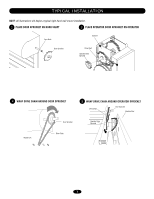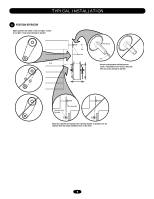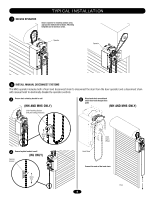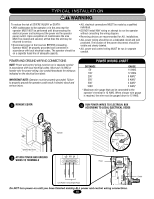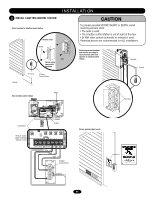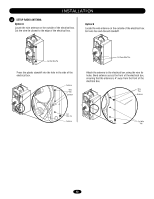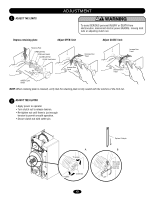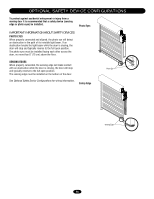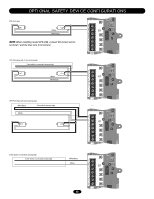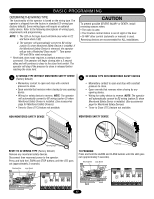LiftMaster MJ MJ5011E Installation-2008 Manual - Page 12
Installation, Setup Radio Antenna, Option - wiring
 |
View all LiftMaster MJ manuals
Add to My Manuals
Save this manual to your list of manuals |
Page 12 highlights
INSTALLATION 13 SETUP RADIO ANTENNA Option A Locate the wire antenna on the outside of the electrical box. Cut the wire tie closest to the edge of the electrical box. Option B Locate the wire antenna on the outside of the electrical box. Cut wire ties and discard standoff. Cut this Wire Tie Press the plastic standoff into the hole in the side of the electrical box. Antenna Wire Ties Standoff Cut these Wire Ties Attach the antenna to the electrical box using the wire tie holes. Bend antenna across the front of the electrical box, ensuring that the antenna is 4" away from the front of the electrical box. Wire Ties Antenna Cut Wire Tie Antenna Cut Wire Ties 12
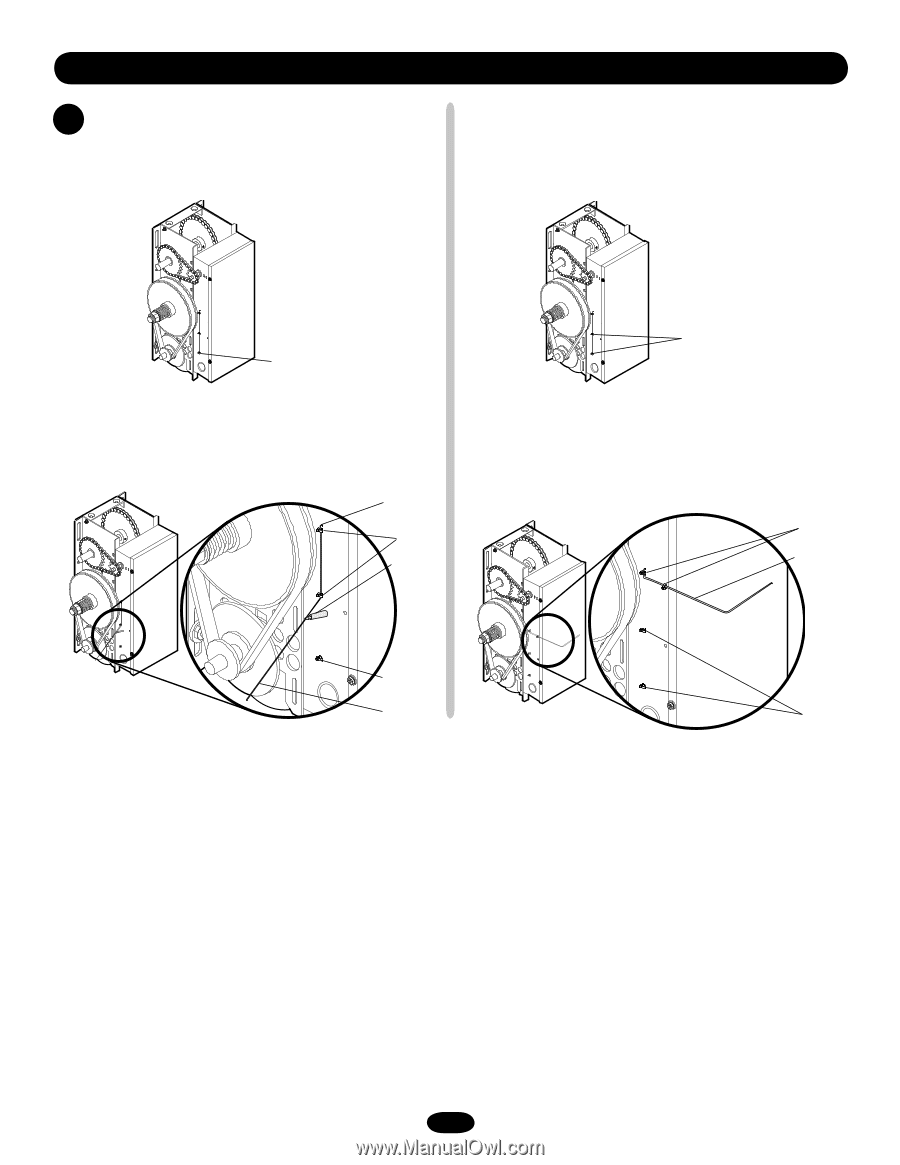
12
Cut this Wire Tie
Locate the wire antenna on the outside of the electrical box.
Cut the wire tie closest to the edge of the electrical box.
Press the plastic standoff into the hole in the side of the
electrical box.
13
SETUP RADIO ANTENNA
Option A
Option B
Locate the wire antenna on the outside of the electrical box.
Cut wire ties and discard standoff.
Attach the antenna to the electrical box using the wire tie
holes. Bend antenna across the front of the electrical box,
ensuring that the antenna is 4" away from the front of the
electrical box.
INSTALLATION
Cut these Wire Ties
Wire
Ties
Cut Wire
Ties
Antenna
Wire
Ties
Antenna
Standoff
Antenna
Cut
Wire Tie