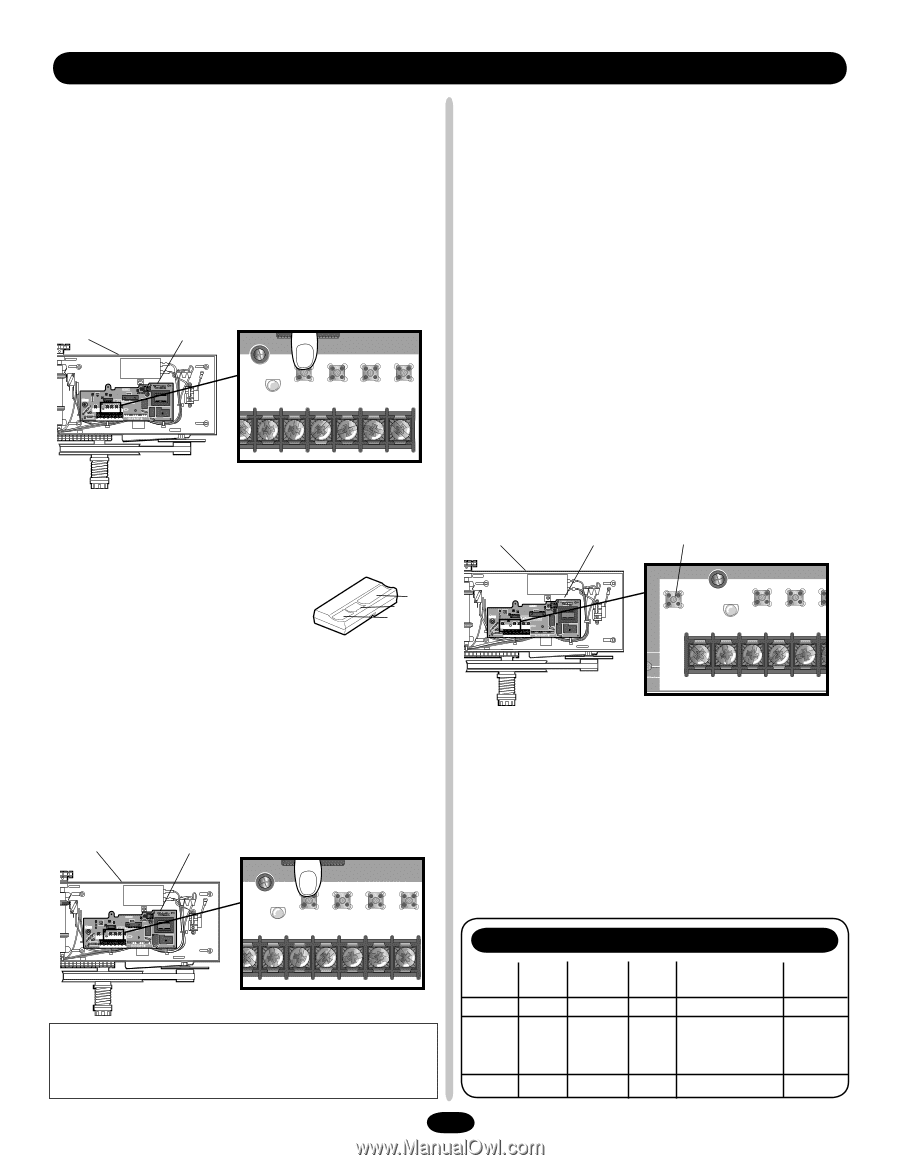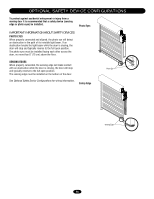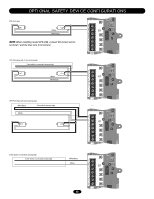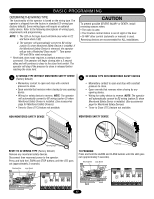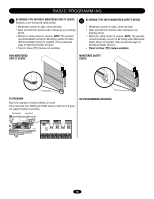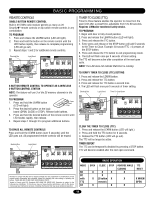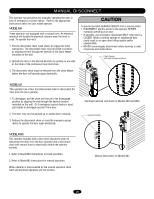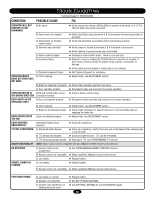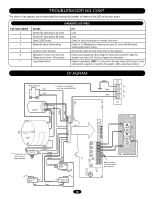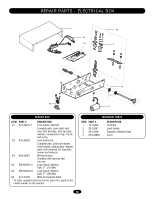LiftMaster MJ MJ5011E Installation-2008 Manual - Page 19
Radio Operation, Timer To Close Ttc, Remote Controls
 |
View all LiftMaster MJ manuals
Add to My Manuals
Save this manual to your list of manuals |
Page 19 highlights
BASIC PROGRAMMING REMOTE CONTROLS SINGLE BUTTON REMOTE CONTROL Built in 315 MHz radio receiver permits as many as 20 Security✚® remote controls or dip switch remote controls in any combination. TO PROGRAM 1. Press and release the LEARN button (LED will light). 2. Press and hold the button on the remote control until the LED flashes rapidly, then release to complete programming (LED will go out). 3. Repeat steps 1 and 2 for additional remote controls. Electrical Box Logic Board 014A1030 J4 C32 TP1 C20 R25 C9 C21 U1 D7 D5 U4 D6 D4 C31 AAUUX AANNTT J2 L5 ^^^^ R27 TTC 1 C18 D14 LEARN STOP CLOSE OPEN LED 2 3 4 5 6 7 K2 LT C29 R24 P1 D9 LMEP1 LMEP2 COM INTRLK STOP CLOSE OPEN LEARN STOP CLOSE OPEN LEDD14 OPEN 1 2 3 4 5 6 7 MEP1 LMEP2 COM INTRLK STOP CLOSE OPEN 3-BUTTON REMOTE CONTROL TO OPERATE AS A WIRELESS 3-BUTTON CONTROL STATION NOTE: The feature will use 3 of the 20 memory channels in the operator. TO PROGRAM 1. Press and hold the LEARN button (LED will light). Open Close Stop 2. Press the desired button on the logic board (OPEN, CLOSE or STOP). Release both buttons. 3. Press and hold the desired button of the remote control until LED flashes rapidly, then release. 4. Repeat steps 1 through 3 to program additional buttons. TO ERASE ALL REMOTE CONTROLS Press and hold the LEARN button (over 5 seconds) until the LED goes out. All programmed remote controls will be erased. Electrical Box Logic Board 014A1030 J4 C32 TP1 C20 R25 C9 C21 U1 D7 D5 U4 D6 D4 C31 AAUUX AANNTT J2 L5 ^^^^ R27 TTC 1 C18 D14 LEARN STOP CLOSE OPEN LED 2 3 4 5 6 7 K2 LT C29 R24 P1 D9 LMEP1 LMEP2 COM INTRLK STOP CLOSE OPEN LEARN STOP CLOSE OPEN LEDD14 1 2 3 45 67 MEP1 LMEP2 COM INTRLK STOP CLOSE OPEN NOTICE: To comply with FCC and or Industry Canada (IC) rules, adjustment or modifications of this receiver and/or transmitter are prohibited, except for changing the code setting or replacing the battery. THERE ARE NO OTHER USER SERVICEABLE PARTS. Tested to Comply with FCC Standards FOR HOME OR OFFICE USE. Operation is subject to the following two conditions: (1) this device may not cause harmful interference, and (2) this device must accept any interference received, including interference that may cause undesired operation. TIMER TO CLOSE (TTC) Timer to Close feature enables the operator to close from the open limit after a preset time, adjustable from 5 to 60 seconds. Requires LiftMaster monitored safety device. TO PROGRAM 1. Begin with door in fully closed position. 2. Press and release the LEARN button (LED will light). 3. Press and release the TTC button. 4. Every press and release of the STOP button will add 5 seconds to the Timer to Close. Example: 30 second TTC = 6 presses of the STOP button. 5. Press and release the TTC button to exit programming mode. 6. The LED will flash once per 5 seconds of timer setting. The TTC will become active after completion of the next open cycle. NOTE: The LED does not indicate that timer is running. TO VERIFY TIMER TO CLOSE (TTC) SETTING 1. Press and release the LEARN button. 2. Press and release the TTC button. 3. Press and release the TTC button a second time. 4. The LED will flash once per 5 seconds of timer setting. Electrical Box Logic Board Timer To Close Button 014A1030 J4 C32 TP1 C20 R25 C9 C21 U1 D7 D5 U4 D6 D4 C31 AAUUX AANNTT J2 L5 ^^^^ R27 TTC 1 C18 D14 LEARN STOP CLOSE OPEN LED 2 3 4 5 6 7 K2 LT C29 R24 P1 D9 LMEP1 LMEP2 COM INTRLK STOP CLOSE OPEN TTC LEARN STOP CLO LEDD14 1 2 3 4 5 LMEP1 LMEP2 COM INTRLK STOP CL CLEAR THE TIMER TO CLOSE (TTC) 1. Press and release the LEARN button (LED will light.) 2. Press and hold the TTC button for 6 seconds. 3. Release the TTC button (LED will go out). The TTC will no longer be active. TIMER DEFEAT The TTC can be temporarily disabled by pressing a STOP button. TTC will become enabled after the next open command. MODE B2 B2 with TTC C2 RADIO OPERATION OPEN CLOSE STOP X X X X X (3 button X remote) X X REVERSE WHILE CLOSING X TTC RESET X X WHEN OPEN X 19