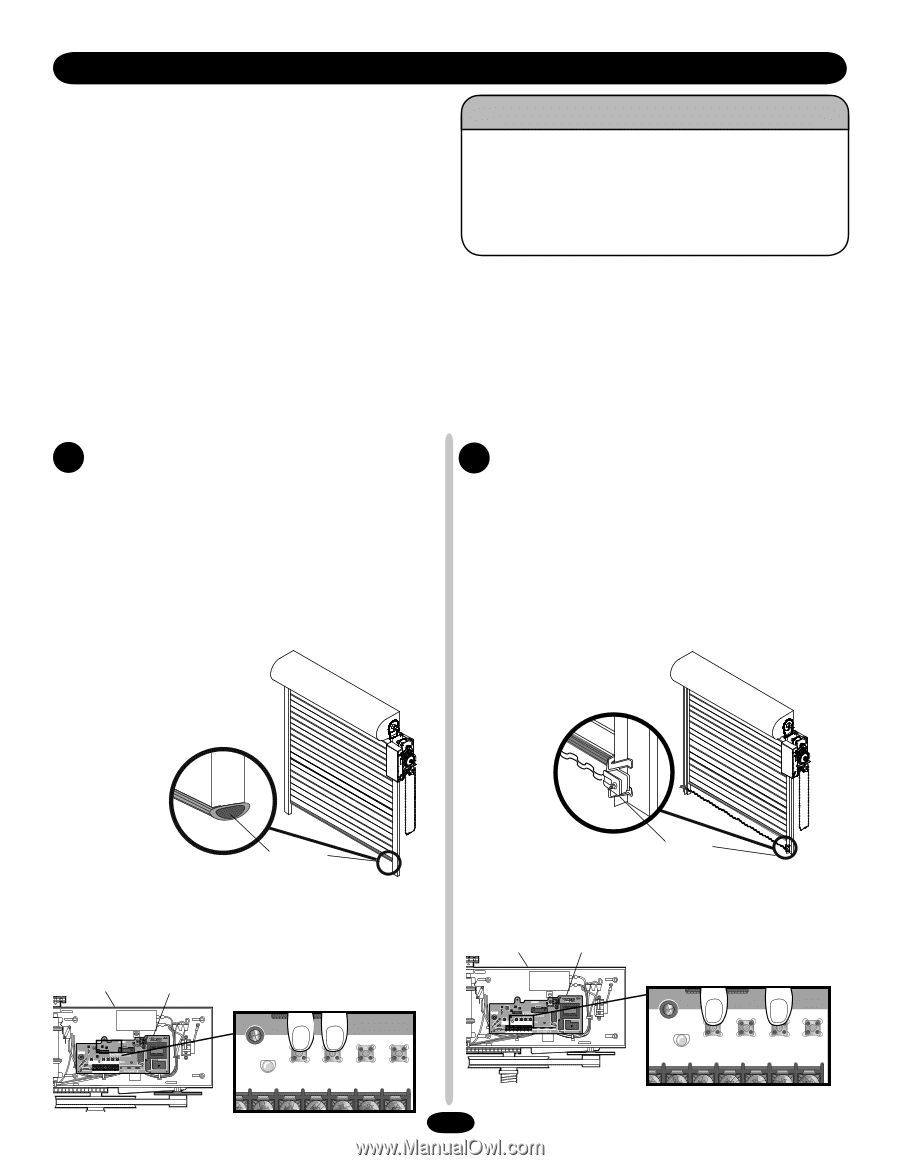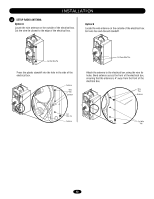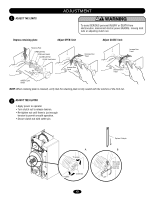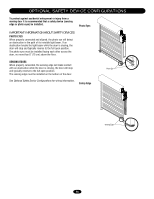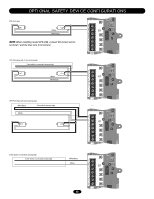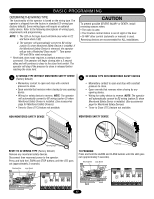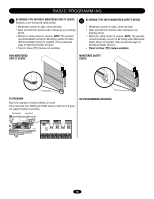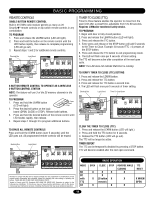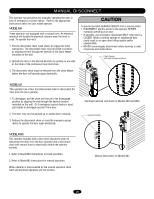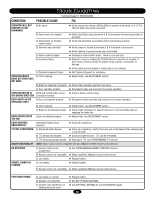LiftMaster MJ MJ5011E Installation-2008 Manual - Page 17
Basic Programming, C2 WIRING TYPE WITHOUT MONITORED SAFETY DEVICE
 |
View all LiftMaster MJ manuals
Add to My Manuals
Save this manual to your list of manuals |
Page 17 highlights
B A S I C P R O G R A M M I N G WARNING DETERMINE THE WIRING TYPE The functionality of this operator is based on the wiring type. The operator is shipped from the factory in standard C2 wiring type (factory default). Some wiring types will require an optional safety device. Refer to the following descriptions of wiring types, requirements and programming. NOTE: 1. The LED on the logic board will blink once when in C2 and twice when in B2. 2. The operator will automatically convert to B2 wiring (option D) when Monitored Safety Device is installed. If the Monitored Safety Device is removed, the operator will go into a Restricted Close mode**. Turn power OFF and ON to reset wiring type. ** Restricted close mode requires a constant pressure close command. The operator will begin closing after a 5 second delay and will continue to close to the close limit switch. The operator will stop if the pressure to close is released before reaching the close limit. CAUTION To prevent possible SEVERE INJURY or DEATH, install reversing sensors when: • The radio is used. • The 3-button control station is out of sight of the door. • Or ANY other control (automatic or manual) is used. Reversing devices are recommended for ALL installations. AVERTISSEMENT ATTENTION C2 WIRING TYPE WITHOUT MONITORED SAFETY DEVICE A (Factory Default) • Momentary contact to open and stop with constant pressure to close. • Open override that reverses when closing by any opening device. • Wiring for safety device to reverse. NOTE: The operator will automatically convert to B2 wiring (option D) when Monitored Safety Device is installed. (See accessories page for Monitored Safety Devices) • Timer to Close (TTC) feature not available. C2 WIRING TYPE WITH MONITORED SAFETY DEVICE B • Momentary contact to open and stop with constant pressure to close. • Open override that reverses when closing by any opening device. • Wiring for safety device to reverse. NOTE: The operator will automatically convert to B2 wiring (option D) when Monitored Safety Device is installed. (See accessories page for Monitored Safety Devices) • Timer to Close (TTC) feature not available. NON-MONITORED SAFETY DEVICE MONITORED SAFETY DEVICE ADVERTENCIA PRECAUCIÓN C31 C31 Sensing Edge RESET TO C2 WIRING TYPE (Factory Default) Remove any monitored safety devices. Disconnect then reconnect power to the operator. Press and hold the LEARN and STOP buttons until the LED goes out (approximately 3 seconds). Electrical Box Logic Board 014A1030 J4 C32 TP1 C20 R25 C9 C21 U1 D7 D5 U4 D6 D4 AAUUX AANNTT J2 L5 ^^^^ R27 TTC 1 C18 D14 LEARN STOP CLOSE OPEN LED 2 3 4 5 6 7 K2 LT C29 R24 P1 D9 LMEP1 LMEP2 COM INTRLK STOP CLOSE OPEN LEARN STOP CLOSE OPEN LEDD14 1 2 3 4 5 6 7 Photo Eye TO PROGRAM Press and hold the LEARN and CLOSE buttons until the LED goes out (approximately 3 seconds). Electrical Box Logic Board 014A1030 J4 C32 TP1 C20 R25 C9 C21 U1 D7 D5 U4 D6 D4 AAUUX AANNTT J2 L5 ^^^^ R27 TTC 1 C18 D14 LEARN STOP CLOSE OPEN LED 2 3 4 5 6 7 K2 LT C29 R24 P1 D9 LMEP1 LMEP2 COM INTRLK STOP CLOSE OPEN LEARN STOP CLOSE OPEN LEDD14 1 2 3 4 5 6 7 17