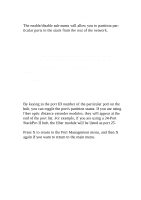Linksys DSHUB24 User Guide - Page 17
SNMP Configuration Menu, default values and locations for these variables are shown
 |
UPC - 745883548699
View all Linksys DSHUB24 manuals
Add to My Manuals
Save this manual to your list of manuals |
Page 17 highlights
SNMP Configuration Menu You can access the SNMP configuration menu by pressing 5 at the main menu. The Trap Receivers menu is a sub-menu of the SNMP configuration menu and can be accessed by pressing T. Network Management Module Setup SNMP Configuration [1] SNMP Read Community: PUBLIC [2] SNMP Read/Write Community: PRIVATE [3] SNMP Authentication: ENABLED [T] Trap Receivers Menu [X] Exit Press one of the keys above to change a setting or Exit: _ Use this menu to change the SNMP access properties. The can SNMP authentication can be toggled by pressing 3. The default values and locations for these variables are shown in the menu above. Once you have entered the new values that you wish to use, press T to enter the trap receivers menu or X to return to the main menu. 14