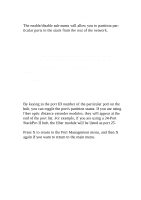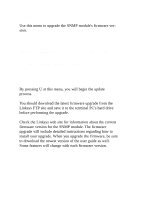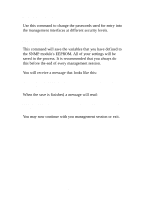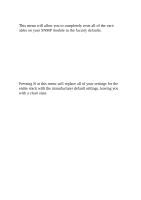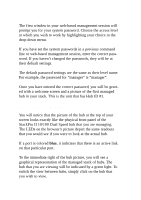Linksys DSHUB24 User Guide - Page 24
Modify Password, Save Current Settings, this before the end of every management session.
 |
UPC - 745883548699
View all Linksys DSHUB24 manuals
Add to My Manuals
Save this manual to your list of manuals |
Page 24 highlights
Modify Password Use this command to change the passwords used for entry into the management interfaces at different security levels. Save Current Settings This command will save the variables that you have defined to the SNMP module's EEPROM. All of your settings will be saved in the process. It is recommended that you always do this before the end of every management session. You will receive a message that looks like this: Updating the EEPROM. Don't shut down the system. Please wait... When the save is finished, a message will read: EEPROM updated successfully. Press any key to continue. You may now continue with you management session or exit. 21

Modify Password
Use this command to change the passwords used for entry into
the management interfaces at different security levels.
Save Current Settings
This command will save the variables that you have defined to
the SNMP module's EEPROM. All of your settings will be
saved in the process. It is recommended that you always do
this before the end of every management session.
You will receive a message that looks like this:
Updating the EEPROM. Don't shut down the system.
Please wait…
When the save is finished, a message will read:
EEPROM updated successfully. Press any key to con-
tinue.
You may now continue with you management session or exit.
21