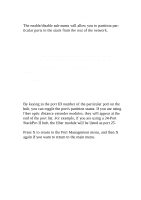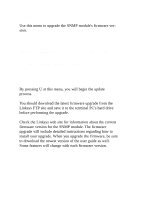Linksys DSHUB24 User Guide - Page 18
Trap Receivers Sub-Menu, finished editing the table, press X to return to the SNMP
 |
UPC - 745883548699
View all Linksys DSHUB24 manuals
Add to My Manuals
Save this manual to your list of manuals |
Page 18 highlights
Trap Receivers Sub-Menu Once inside the trap menu, you can add, delete, or change entries on the table. A sample menu is shown below. Network Management Module Setup SNMP/Trap Menu Entry Address Community Protocol [1] 192.168.0.100 PUBLIC IP [2] 192.168.0.34 PUBLIC IP [3] 192.168.0.76 PUBLIC IP [A] Add New Table Entry [D] Delete Table Entry [X] Exit Press a number (1-3) to change an existing table entry, or press A to Add, D to Delete, or X to Exit: By pressing the table entry ID number, you can edit the entry's IP address, read community and protocol values. Once you are finished editing the table, press X to return to the SNMP Configuration menu. Press X once more to return to the main menu. 15

Trap Receivers Sub-Menu
Once inside the trap menu, you can add, delete, or change
entries on the table. A sample menu is shown below.
Network Management Module Setup
SNMP/Trap Menu
--------------------------------------------------
Entry
Address
Community
Protocol
--------------------------------------------------
[1] 192.168.0.100 PUBLIC
IP
[2] 192.168.0.34
PUBLIC
IP
[3] 192.168.0.76
PUBLIC
IP
[A] Add New Table Entry
[D] Delete Table Entry
[X] Exit
Press a number (1-3) to change an existing table
entry, or press A to Add, D to Delete, or X to
Exit:
By pressing the table entry ID number, you can edit the entry's
IP address, read community and protocol values. Once you are
finished editing the table, press X to return to the SNMP
Configuration menu. Press X once more to return to the main
menu.
15