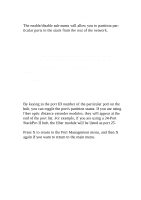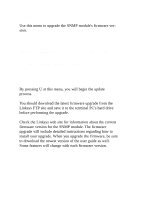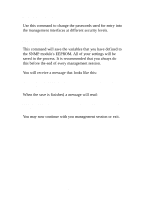Linksys DSHUB24 User Guide - Page 19
Port Management Menu, port in the stack.
 |
UPC - 745883548699
View all Linksys DSHUB24 manuals
Add to My Manuals
Save this manual to your list of manuals |
Page 19 highlights
Port Management Menu You can access the port management menu by pressing 7 at the main menu. Use this menu to set the speed of any particular port or multiple ports on any hub in the stack. You can also partition any port in the stack. The menu looks like this: Network Management Module Setup Port Management [1] Currently Selected Hub: [2] Hub's Port Speed: [3] Enable/Disable Ports: [X] Exit Press one of the keys above to change a setting or Exit: _ 16

Port Management Menu
You can access the port management menu by pressing 7 at
the main menu.
Use this menu to set the speed of any particular port or multi-
ple ports on any hub in the stack. You can also partition any
port in the stack.
The menu looks like this:
Network Management Module Setup
Port Management
--------------------------------------------------
[1] Currently Selected Hub:
[2] Hub's Port Speed:
[3] Enable/Disable Ports:
[X] Exit
Press one of the keys above to change a setting
or Exit: _
16