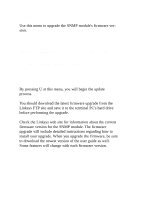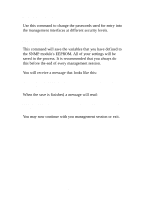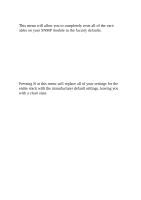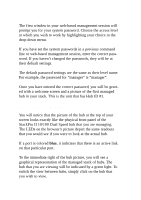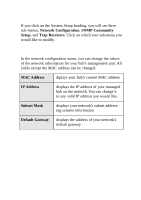Linksys DSHUB24 User Guide - Page 28
Navigation and Changing Fields, If a field is shown in blue, then the value can be changed. - specifications
 |
UPC - 745883548699
View all Linksys DSHUB24 manuals
Add to My Manuals
Save this manual to your list of manuals |
Page 28 highlights
Navigation and Changing Fields Navigation throughout the management program is simple. On the left-hand side of your web browser, you will see a menu of headings that indicate different tasks. Clicking on a heading will initiate that specific task in the main browser window. Some headings will expand into sub-headings when clicked on. More detailed information is provided by these specific sub-headings. Most fields in the management program are for display only. You can view the information (such as counters, addresses, and toggles) as it updates, but you cannot change the values that are shown. If a field is shown in blue, then the value can be changed. Variable fields such as passwords, names, and the hub IP address can be changed. Simply click your mouse on the field that you'd like to change and enter the new information. Some fields are variable but only offer a few choices for their settings. These fields are expressed by drop-down menus. 25