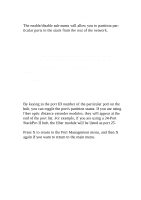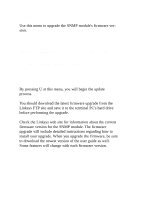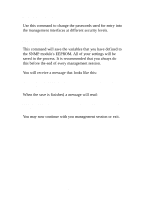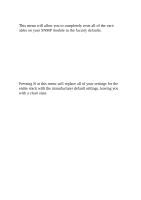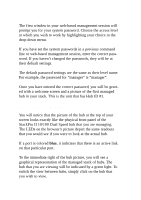Linksys DSHUB24 User Guide - Page 25
Restore Defaults, with a clean slate.
 |
UPC - 745883548699
View all Linksys DSHUB24 manuals
Add to My Manuals
Save this manual to your list of manuals |
Page 25 highlights
Restore Defaults This menu will allow you to completely reset all of the variables on your SNMP module to the factory defaults. Network Management Setup Restore Default Values WARNING: Pressing [R] below will replace the stack configuration back to its original factory settings. [R] Restore Default Values [X] Exit Press R to Restore factory settings or X to Exit: Pressing R at this menu will replace all of your settings for the entire stack with the manufacturer default settings, leaving you with a clean slate. 22

Restore Defaults
This menu will allow you to completely reset all of the vari-
ables on your SNMP module to the factory defaults.
Network Management Setup
Restore Default Values
--------------------------------------------------
WARNING:
Pressing [R] below will replace the stack configu-
ration back to its original factory settings.
[R] Restore Default Values
[X] Exit
Press R to Restore factory settings or X to Exit:
Pressing R at this menu will replace all of your settings for the
entire stack with the manufacturer default settings, leaving you
with a clean slate.
22