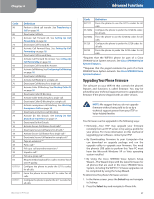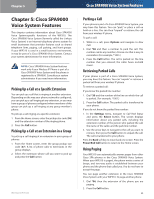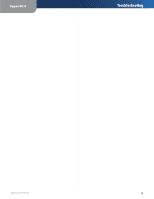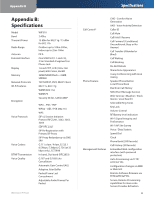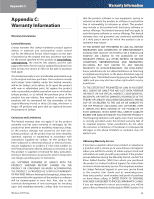Linksys WIP310 Cisco WIP310 User Guide - Page 35
Appendix A, Troubleshooting - cisco manual
 |
UPC - 745883580927
View all Linksys WIP310 manuals
Add to My Manuals
Save this manual to your list of manuals |
Page 35 highlights
Appendix A Appendix A: Troubleshooting Frequently Asked Questions: How long do I have to charge the phone before initial use? A minimum of 8 hours. How long is the standby time for the handset? Approximately 40 hours. However, talk and standby time can vary widely depending on your phone settings and wireless environment. To prolong battery life, you can change your screen settings. See Changing the Backlight Setting on page 20. How long is the talk time on the handset? Approximately three hours. However, talk and standby time can vary widely depending on your phone settings and wireless environment. To prolong battery life, you can change your screen settings. See Changing the Backlight Setting on page 20. Will the WIP310 work in my friends' or family's Wi-Fi Network? Yes. The WIP310 will work with any Wi-Fi Network that supports WPS, WEP/WPA/WPA2. If the Wi-Fi network is using security, you must set the security on your phone to the correct settings. See Choosing the Wireless IP Settings on page 14. What type of data features does WIP310 provide? You can receive stock quotes and weather information,or you can do a local search of areas of interest, such as restaurants, ATMs, etc. My calls will not go through. What is wrong? Verify that: •• Your wireless router is working. •• The WIP310 is communicating with your wireless router. Go to Settings > Wireless Setup > Manual Setup. Choose your router from the list and press the Select button. Verify that the phone can connect to your router. •• Your Internet connection is working. •• You have dialed any numbers necessary to dial long distance or reach an outside line. If you still cannot place a call, contact your ITSP. Wireless-G IP Phone Troubleshooting My phone does not list any available wireless networks. If you know there is a wireless network that is available and running (for example, you can connect to it from a computer), your security settings on the router may prevent the wireless network from displaying on the list. Try to get the router name and security settings from the computer that is connected to the router, and manually enter the router settings (as explained in Manually Configuring Your Wireless Connection on page 11). I cannot connect to the wireless network. Verify the following: •• You are physically located within range of the wireless router. •• Your security settings are configured accurately. Try the following: •• Rebooting the wireless router. •• Powering your WIP310 on and off. What does a "Voice not Configured" message mean? Your phone cannot locate an ITSP or a Cisco SPA9000 Voice System to provide Voice over IP telephone service. Contact your ITSP or system administrator (for a Cisco SPA9000 Voice System) to troubleshoot. My phone has an "Upgrade Firmware" status message showing. Your phone software is being remotely upgraded by your service provider. After the upgrade is completed, the phone reboots. No further action is required on your part. My phone has a "DHCP failed" message showing. This message means that DHCP is enabled on the phone, but the server is not responding to the phone's request. You can try to set a static IP address (Settings > Wireless Setup > IP Settings). My WIP310 is not responding; what should I do? Press and hold the Power/End Call button until the screen goes blank and the phone powers off. Power the phone on again. WEB: If your questions are not addressed here, refer to the WIP website, www.linksys.com/ wip310. 31