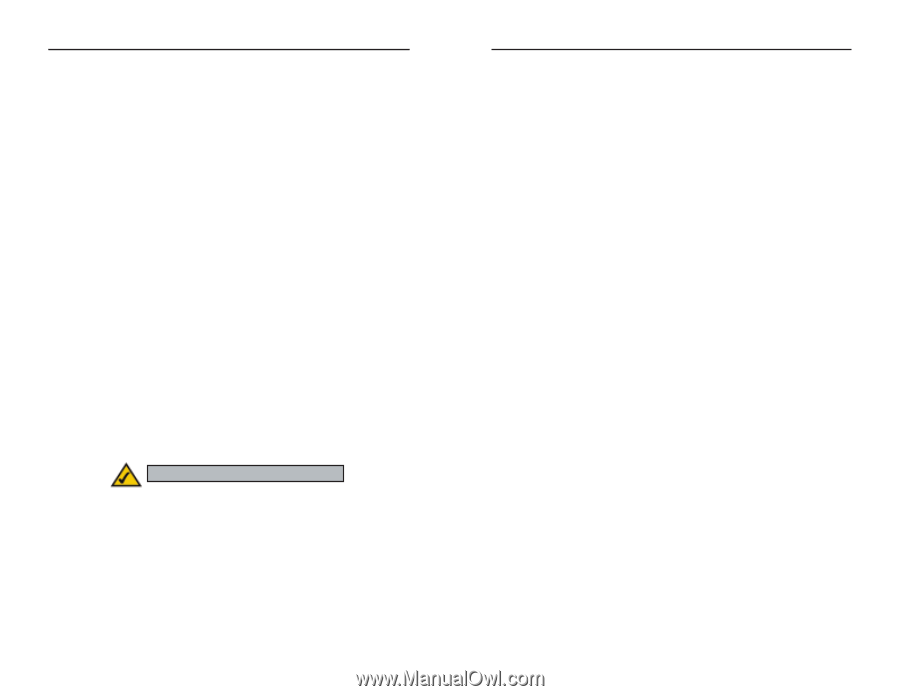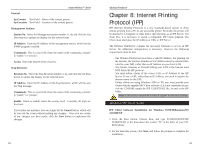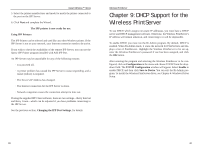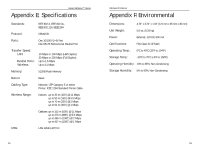Linksys WPS11 User Guide - Page 25
Appendix C: About the Wireless, PrintServer's Software, Appendix D: Glossary - user guide
 |
UPC - 745883551804
View all Linksys WPS11 manuals
Add to My Manuals
Save this manual to your list of manuals |
Page 25 highlights
Instant Wireless™ Series your printer came with special bi-directional software allowing you to monitor printer status, do not use it with the Wireless PrintServer-the software is most likely not network-capable. For best results, turn off the printer's bi-directional function either by (1) removing any bi-directional printing software from your network computers, and/or (2) turning off the printer's bi-directional print feature inside of the printer's on-board menus (if it has menus). Your printer's user guide should be able to provide specific instructions for doing this. Appendix C: About the Wireless PrintServer's Software The Wireless PrintServer is fully compatible with Windows 95, 98, Millennium, NT, 2000, and XP. When used with Windows 95, 98, Millennium, 2000, NT, and XP, the Wireless PrintServer uses the TCP/IP protocol for network communication. Each computer on your network that needs Wireless PrintServer access will need to have the TCP/IP protocol installed. TCP/IP installation files are included on your original Windows 95, 98, Millennium, NT, 2000, or XP CD-ROM. Please be aware that although Linksys provides instructions for the setup of the TCP/IP protocol, these instructions are provided for reference only. Linksys will not provide technical support for the configuration and troubleshooting of the TCP/IP protocol. For full instructions on using TCP/IP, consult your operating system's user guide. Note: A Default Gateway is not required. 43 Wireless PrintServer Appendix D: Glossary 10BaseT - An Ethernet standard that uses twisted wire pairs. 100BaseTX - IEEE physical layer specification for 100 Mbps over two pairs of Category 5 UTP or STP wire. AppleTalk - An Apple Computer networking system that support Apple's proprietary local talk. Boot - To cause the computer to start executing instructions. Personal computers contain built-in instructions in a ROM chip that are automatically executed on startup. These instructions search for the operating system, load it and pass control to it. Browser - A browser is an application program that provides a way to look at and interact with all the information on the World Wide Web or PC. The word "browser" seems to have originated prior to the Web as a generic term for user interfaces that let you browse text files online. Buffer - A buffer is a shared or assigned memory area used by hardware devices or program processes that operate at different speeds or with different sets of priorities. The buffer allows each device or process to operate without being held up by the other. In order for a buffer to be effective, the size of the buffer and the algorithms for moving data into and out of the buffer need to be considered by the buffer designer. Like a cache, a buffer is a "midpoint holding place" but exists not so much to accelerate the speed of an activity as to support the coordination of separate activities. Category 5 - ANSI/EIA (American National Standards Institute/Electronic Industries Association) Standard 568 is one of several standards that specify "categories" (the singular is commonly referred to as "CAT") of twisted pair cabling systems (wires, junctions, and connectors) in terms of the data rates that they can sustain. Default Gateway - The routing device used to forward all traffic that is not addressed to a station within the local subnet. 44