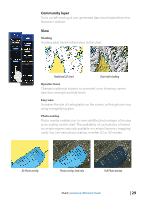Lowrance HDS-7 Gen2 Touch Operation Manual - Page 31
Community layer
 |
View all Lowrance HDS-7 Gen2 Touch manuals
Add to My Manuals
Save this manual to your list of manuals |
Page 31 highlights
Community layer Turns on/off viewing of user generated data downloaded from the Navionics website. View Shading Shading adds terrain information to the chart. Traditional 2D chart Chart with shading Dynamic Icons Changes traditional stations to animated icons showing current direction, strength and tide levels Easy view Increases the size of cartography on the screen, as though user was using a magnifying glass Photo overlay Photo overlay enables you to view satellite photo images of an area as an overlay on the chart. The availability of such photos is limited to certain regions and only available on certain Navionics mapping cards. You can view photo overlays in either 2D or 3D modes. No Photo overlay Photo overlay, land only Full Photo overlay Chart | Lowrance HDS Gen2 Touch | 29