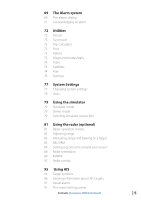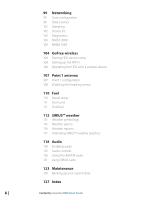Lowrance HDS-7 Gen2 Touch Operation Manual - Page 5
Contents - screen
 |
View all Lowrance HDS-7 Gen2 Touch manuals
Add to My Manuals
Save this manual to your list of manuals |
Page 5 highlights
Contents 7 Introduction 7 HDS Gen2 Touchscreen and keys 8 The HDS Gen2 Touch home screen 9 Basic operation 9 The power key 9 First time startup 9 Using the touchscreen 10 Menus 12 Dialog boxes 13 Positioning a Man Overboard waypoint 14 Screen capture 15 Pages 15 Page overview 15 Selecting pages, quick splits 16 Selecting Active panel 16 Customizing pages 18 Data Overlay 19 Chart 19 The Chart page 19 Vessel symbol 20 Chart scale 20 Panning the chart 20 Zooming 22 Chart options 26 Chart overlay 27 Chart Settings 28 Navionics chart options 31 Navionics settings 32 Waypoints, routes & trails 32 The waypoints, route and trails screens 34 Routes 36 Trails Contents | Lowrance HDS Gen2 Touch | 3

| 3
Contents |
Lowrance HDS Gen2 Touch
Contents
7
Introduction
7
HDS Gen2 Touchscreen and keys
8
The HDS Gen2 Touch home screen
9
Basic operation
9
The power key
9
First time startup
9
Using the touchscreen
10
Menus
12
Dialog boxes
13
Positioning a Man Overboard waypoint
14
Screen capture
15
Pages
15
Page overview
15
Selecting pages, quick splits
16
Selecting Active panel
16
Customizing pages
18
Data Overlay
19
Chart
19
The Chart page
19
Vessel symbol
20
Chart scale
20
Panning the chart
20
Zooming
22
Chart options
26
Chart overlay
27
Chart Settings
28
Navionics chart options
31
Navionics settings
32
Waypoints, routes & trails
32
The waypoints, route and trails screens
34
Routes
36
Trails