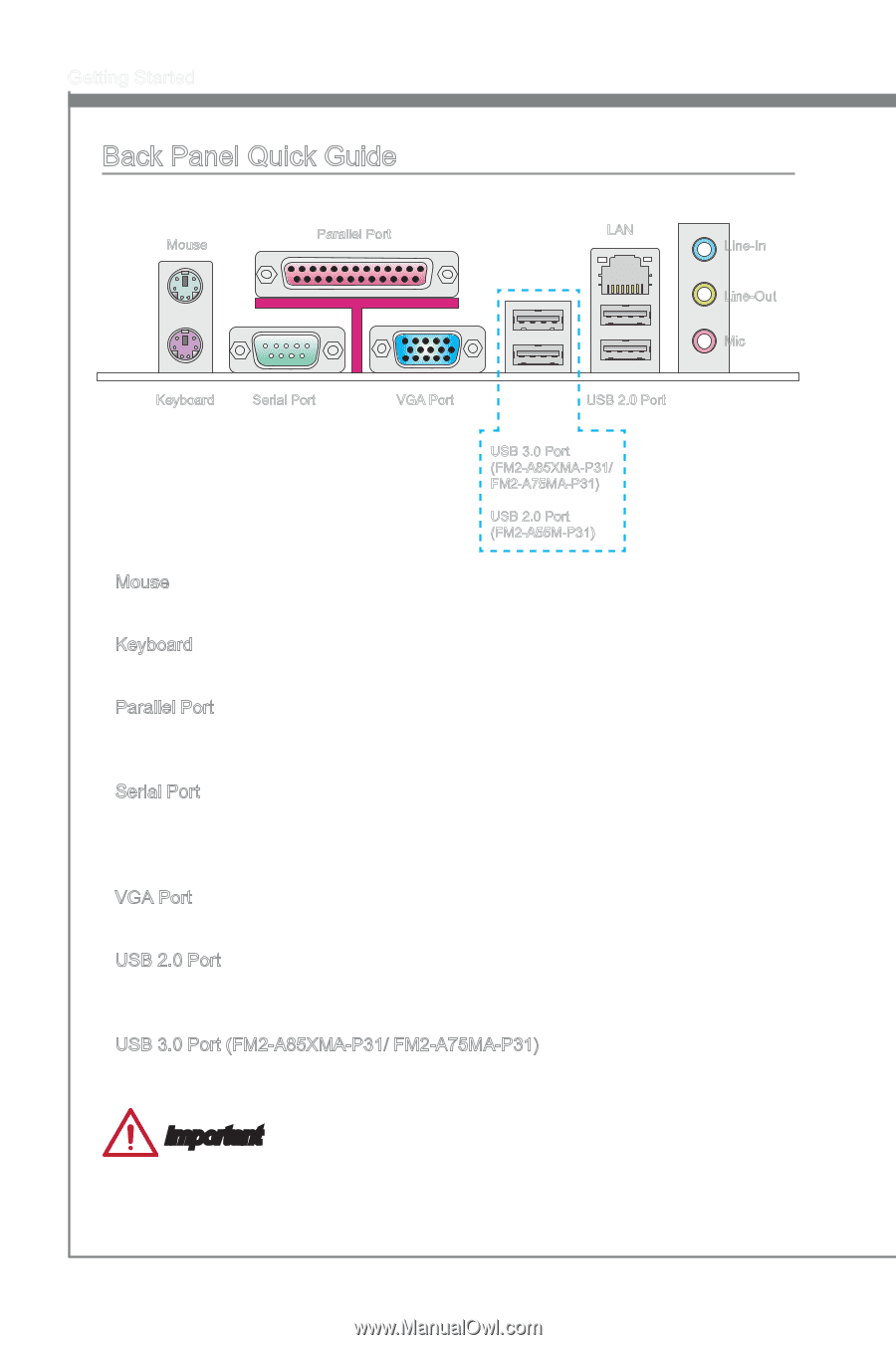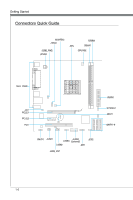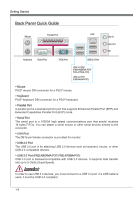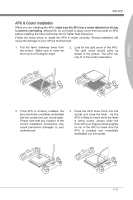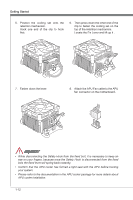MSI FM2 User Guide - Page 20
USB 3.0 Port FM2-A85XMA-P31/ FM2-A75MA-P31
 |
View all MSI FM2 manuals
Add to My Manuals
Save this manual to your list of manuals |
Page 20 highlights
Getting Started Back Panel Quick Guide Mouse Parallel Port LAN Line-In Line-Out Mic Keyboard Serial Port VGA Port USB 2.0 Port USB 3.0 Port (FM2-A85XMA-P31/ FM2-A75MA-P31) USB 2.0 Port (FM2-A55M-P31) ▶ Mouse PS/2® mouse DIN connector for a PS/2® mouse. ▶ Keyboard PS/2® keyboard DIN connector for a PS/2® keyboard. ▶ Parallel Port A parallel port is a standard printer port that supports Enhanced Parallel Port (EPP) and Extended Capabilities Parallel Port (ECP) mode. ▶ Serial Port The serial port is a 16550A high speed communications port that sends/ receives 16 bytes FIFOs. You can attach a serial mouse or other serial devices directly to the connector. ▶ VGA Port The DB15-pin female connector is provided for monitor. ▶ USB 2.0 Port The USB 2.0 port is for attaching USB 2.0 devices such as keyboard, mouse, or other USB 2.0-compatible devices. ▶ USB 3.0 Port (FM2-A85XMA-P31/ FM2-A75MA-P31) USB 3.0 port is backward-compatible with USB 2.0 devices. It supports data transfer rate up to 5 Gbit/s (SuperSpeed). Important In order to use USB 3.0 devices, you must connect to a USB 3.0 port. If a USB cable is used, it must be USB 3.0 compliant. 1-8