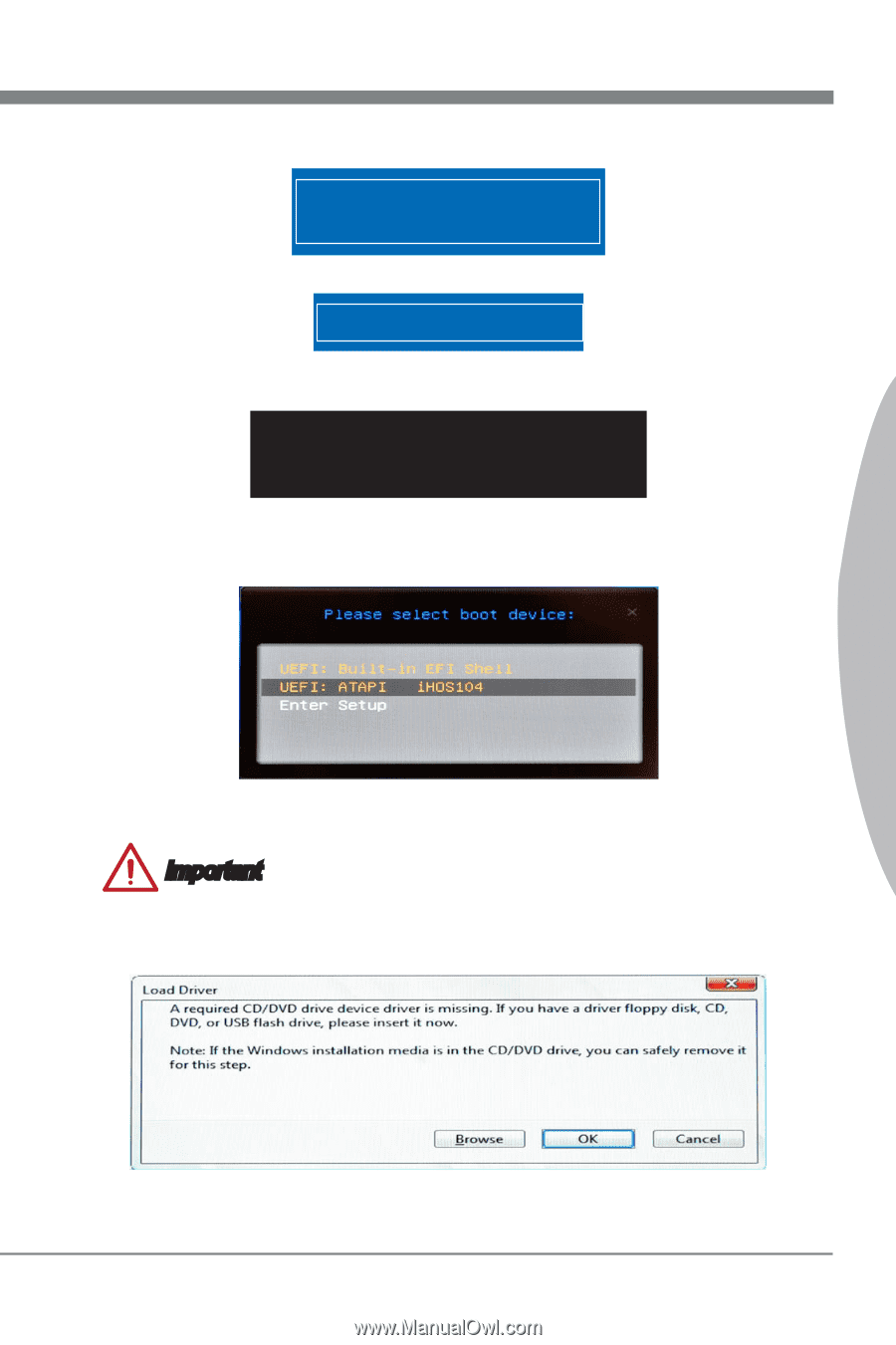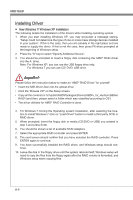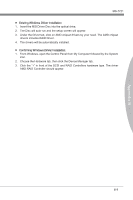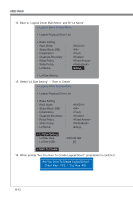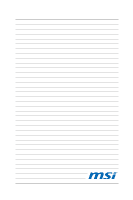MSI FM2 User Guide - Page 77
Drv[40], Ctrl[B2], Lang[eng], Press, ENTER] to restart platform
 |
View all MSI FM2 manuals
Add to My Manuals
Save this manual to your list of manuals |
Page 77 highlights
Appendix B MS-7721 17. When prompt "Successful To Create Logical Drive" press Enter to continue. Successful To Create Logical Drive 'Enter' Key - Continue 18. Exit RAID ROM by pressing F10. When prompt "Are you Sure To Exit" press Y. Are You Sure To Exit? ( y / n ) 19. After exiting RAID ROM, system will prompt you to restart computer (shown as below). Insert Windows 7 64bit DVD into the DVD drive. Press Enter to reboot. Drv[40] Ctrl[B2] Lang[eng] - Options Set. Press [ENTER] to restart platform 20. Press F11 while system booting to access boot device selecting menu. 21. Select DVD drive that contain Windows 7 64bit DVD. System will start the Windows 7 64bit installation by booting from the Windows 7 64bit DVD. 22. When require HDD driver, insert a USB flash drive that contain AMD RAID driver into a USB 2.0 port (not USB 3.0 port) and click Browse. Important You can find the AMD RAID driver from MSI Driver Disc. The path is \\ChipSet\AMD\Packages\Drivers\SBDrv_for_Hudson\SB9xx\RAID\W764A Please copy all the files in the folder to a USB flash drive. B-13