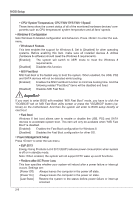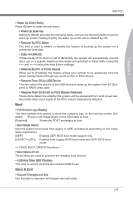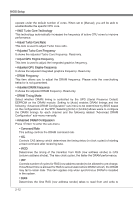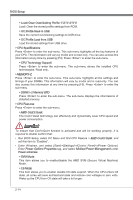MSI FM2 User Guide - Page 51
OC Retry Count
 |
View all MSI FM2 manuals
Add to My Manuals
Save this manual to your list of manuals |
Page 51 highlights
Chapter 2 MS-7721 memory cell. ▶ tRFC This setting determines the time RFC takes to read from and write to a memory cell. ▶ tWR Determines minimum time interval between end of write data burst and the start of a pre-charge command. Allows sense amplifiers to restore data to cell. ▶ tWTR Determines minimum time interval between the end of write data burst and the start of a column-read command; allows I/O gating to overdrive sense amplifies before read command starts. ▶ tRRD Specifies the active-to-active delay of different banks. ▶ tRTP Time interval between a read and a precharge command. ▶ tFAW This item is used to set the tFAW (four activate window delay) timing. ▶ tWCL This item is used to set the tWCL (Write CAS Latency) timing. ▶ tCKE This item is used to set the Pulse Width for DRAM module. ▶ tRTL This item is used to set Round Trip Latency settings. ▶ Advanced Channel 1/ 2 Timing Configuration Press to enter the sub-menu. And you can set the advanced memory timing for each channel. ▶ DRAM Voltage Sets the memory voltage. If set to "Auto", BIOS will set memory voltage automatically or you can set it manually. ▶ OC Retry Count This item is used to set the number of times for the system to do the OC tests and reboot. ▶ Overclocking Profiles Press to enter the sub-menu. ▶ Overclocking Profile 1/ 2/ 3/ 4/ 5/ 6 Press to enter the sub-menu. ▶ Set Name for Overclocking Profile 1/ 2/ 3/ 4/ 5/ 6 Give a name by typing in this item. ▶ Save Overclocking Profile 1/ 2/ 3/ 4/ 5/ 6 Save the current overclocking settings to ROM for selected profile. 2-13