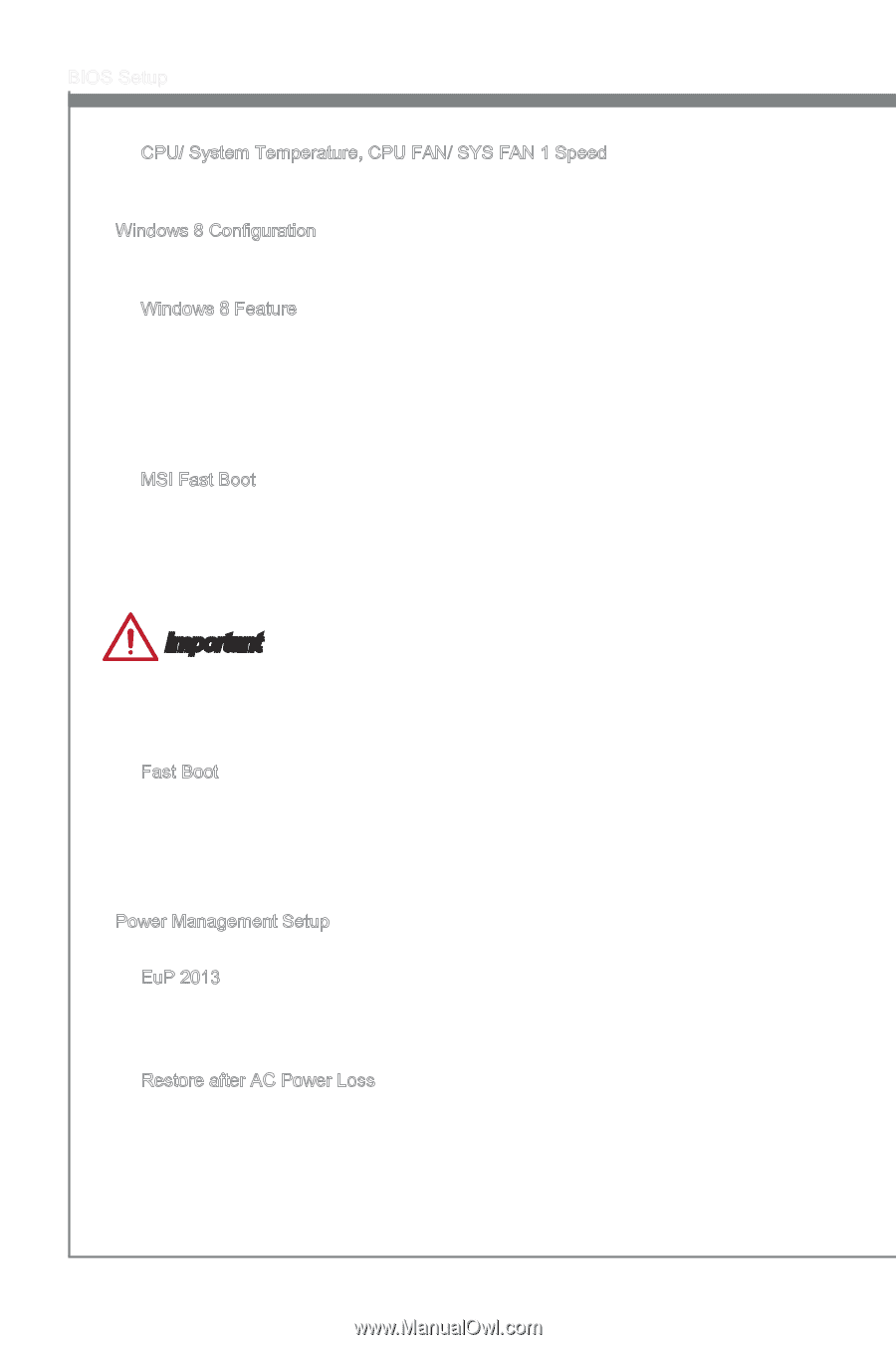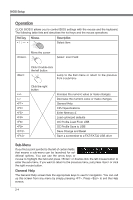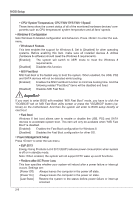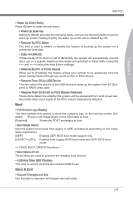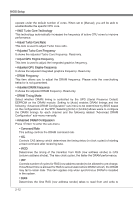MSI FM2 User Guide - Page 46
CPU/ System Temperature, CPU FAN/ SYS FAN 1 Speed
 |
View all MSI FM2 manuals
Add to My Manuals
Save this manual to your list of manuals |
Page 46 highlights
BIOS Setup ▶ CPU/ System Temperature, CPU FAN/ SYS FAN 1 Speed These items show the current status of all of the monitored hardware devices/ components such as CPU temperature/ system temperature and all fans' speeds. ▶ Windows 8 Configuration Sets Windows 8 detailed configuration and behaviors. Press to enter the submenu. ▶ Windows 8 Feature This item enables the support for Windows 8. Set to [Disabled] for other operating systems. Before enabling this item, make sure all installed devices & utilities (hardware & software) should meet the Windows 8 requirements. [Enabled] The system will switch to UEFI mode to meet the Windows 8 requirements. [Disabled] Disables this function. ▶ MSI Fast Boot MSI Fast Boot is the fastest way to boot the system. When enabled, the USB, PS2 and SATA devices will not be detected while booting. [Enabled] Enables the MSI Fast Boot function to minimize booting time. And the following related "Fast Boot" items will be disabled and fixed. [Disabled] Disables MSI Fast Boot. Important If you want to enter BIOS with enabled "MSI Fast Boot" mode, you have to click the "GO2BIOS" tab on MSI Fast Boot utility screen or press the "GO2BIOS" button (optional) on the motherboard. And then the system will enter to BIOS setup directly at next boot. ▶ Fast Boot Windows 8 fast boot allows user to enable or disable the USB, PS2 and SATA devices to accelerate system boot. This item will only be available when "MSI Fast Boot" is disabled. [Enabled] Enables the Fast Boot configuration for Windows 8. [Disabled] Disables the Fast Boot configuration for other OS. ▶ Power Management Setup Press to enter the sub-menu. ▶ EuP 2013 Energy Using Products Lot 6 2013 (EUP) reduces power consumption when system is off or in standby mode. Note: When enabled, the system will not support RTC wake up event functions. ▶ Restore after AC Power Loss This item specifies whether your system will reboot after a power failure or interrupt occurs. Settings are: [Power Off] Always leaves the computer in the power off state. [Power On] Always leaves the computer in the power on state. [Last State] Restore the system to the status before power failure or interrupt occurred. 2-8