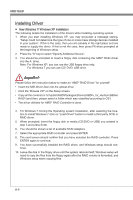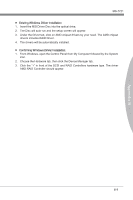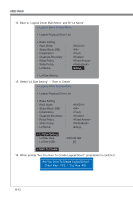MSI FM2 User Guide - Page 73
MS-7721, AMD RAID Controller should appear.
 |
View all MSI FM2 manuals
Add to My Manuals
Save this manual to your list of manuals |
Page 73 highlights
Appendix B MS-7721 ■ Existing Windows Driver Installation 1. Insert the MSI Driver Disc into the optical drive. 2. The Disc will auto-run and the setup screen will appear. 3. Under the Driver tab, click on AMD chipset drivers by your need. The AMD chipset drivers includes RAID Driver. 4. The drivers will be automatically installed. ■ Confirming Windows Driver Installation 1. From Windows, open the Control Panel from My Computer followed by the System icon. 2. Choose the Hardware tab, then click the Device Manager tab. 3. Click the "+" in front of the SCSI and RAID Controllers hardware type. The driver AMD RAID Controller should appear. B-9
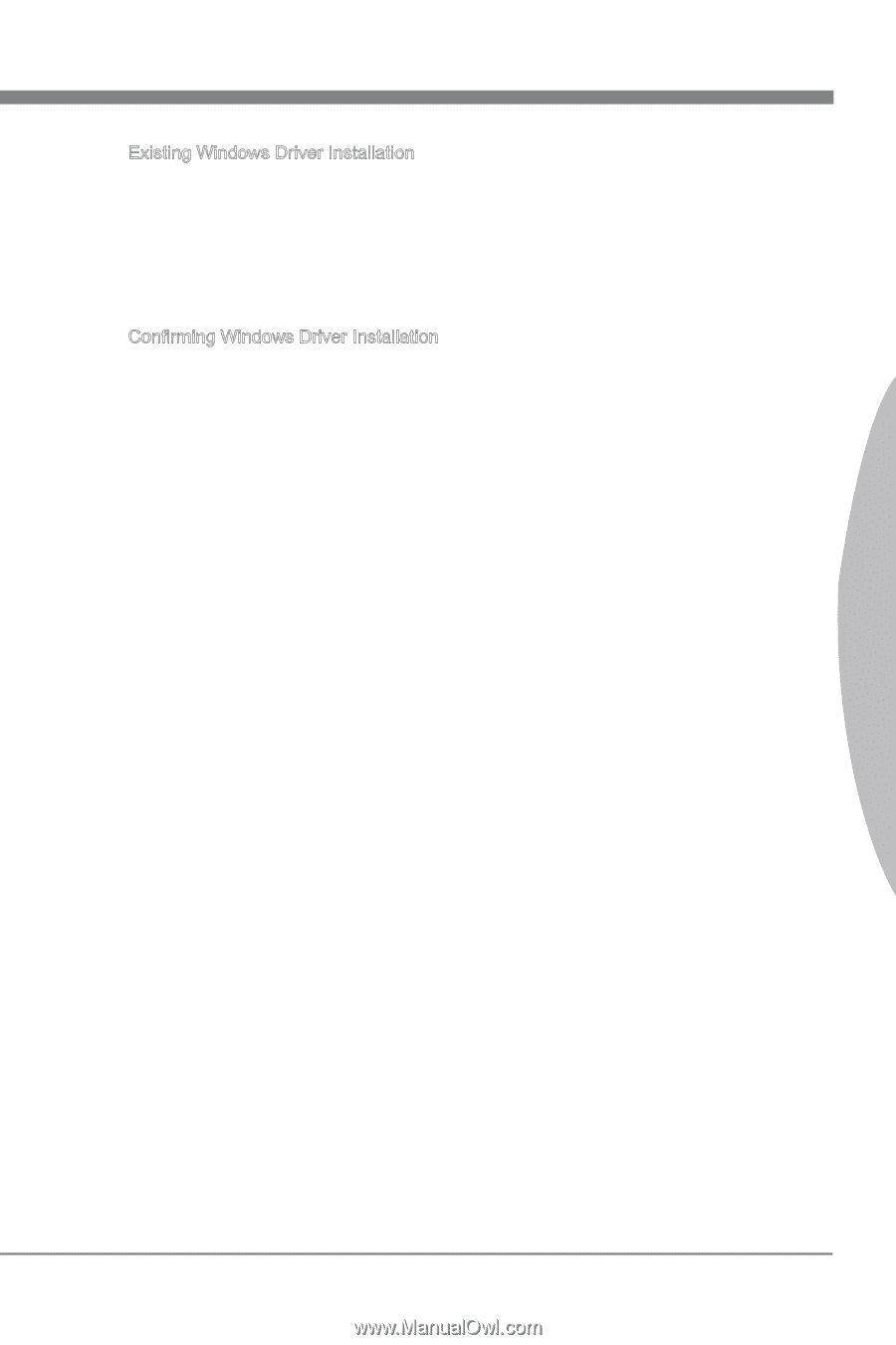
B-9
MS-7721
Append±x B
Ex±st±ng W±ndows Dr±ver Installat±on
Insert the MSI Dr±ver D±sc ±nto the opt±cal dr±ve.
The D±sc w±ll auto-run and the setup screen w±ll appear.
Under the Dr±ver tab, cl±ck on AMD ch±pset dr±vers by your need. The AMD ch±pset
dr±vers ±ncludes RAID Dr±ver.
The dr±vers w±ll be automat±cally ±nstalled.
Confirm±ng W±ndows Dr±ver Installat±on
From W±ndows, open the Control Panel from My Computer followed by the System
±con.
Choose the Hardware tab, then cl±ck the Dev±ce Manager tab.
Cl±ck the “+” ±n front of the SCSI and RAID Controllers hardware type. The dr±ver
AMD RAID Controller should appear.
■
1.
2.
3.
4.
■
1.
2.
3.