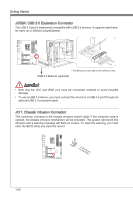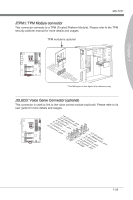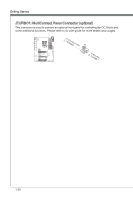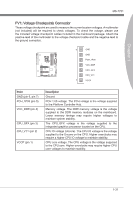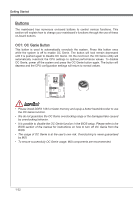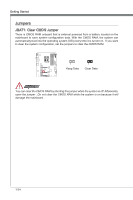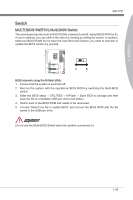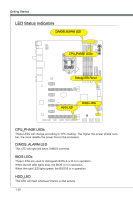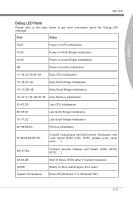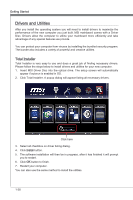MSI Z77 User Guide - Page 45
POWER1: Power Button, RESET1: Reset Button, SW1: GO2BIOS Button
 |
View all MSI Z77 manuals
Add to My Manuals
Save this manual to your list of manuals |
Page 45 highlights
Chapter 1 MS-7751 POWER1: Power Button This button is use to turn-on and turn-off the system. Press the button once to turn-on or turn-off the system. RESET1: Reset Button This reset button is used to reset the system. Press the button to reset the system. SW1: GO2BIOS Button This button is used to force the system to enter the BIOS while booting. Press this button in any state (OS, BIOS, power off ...), the system will enter BIOS at next booting. 1-33
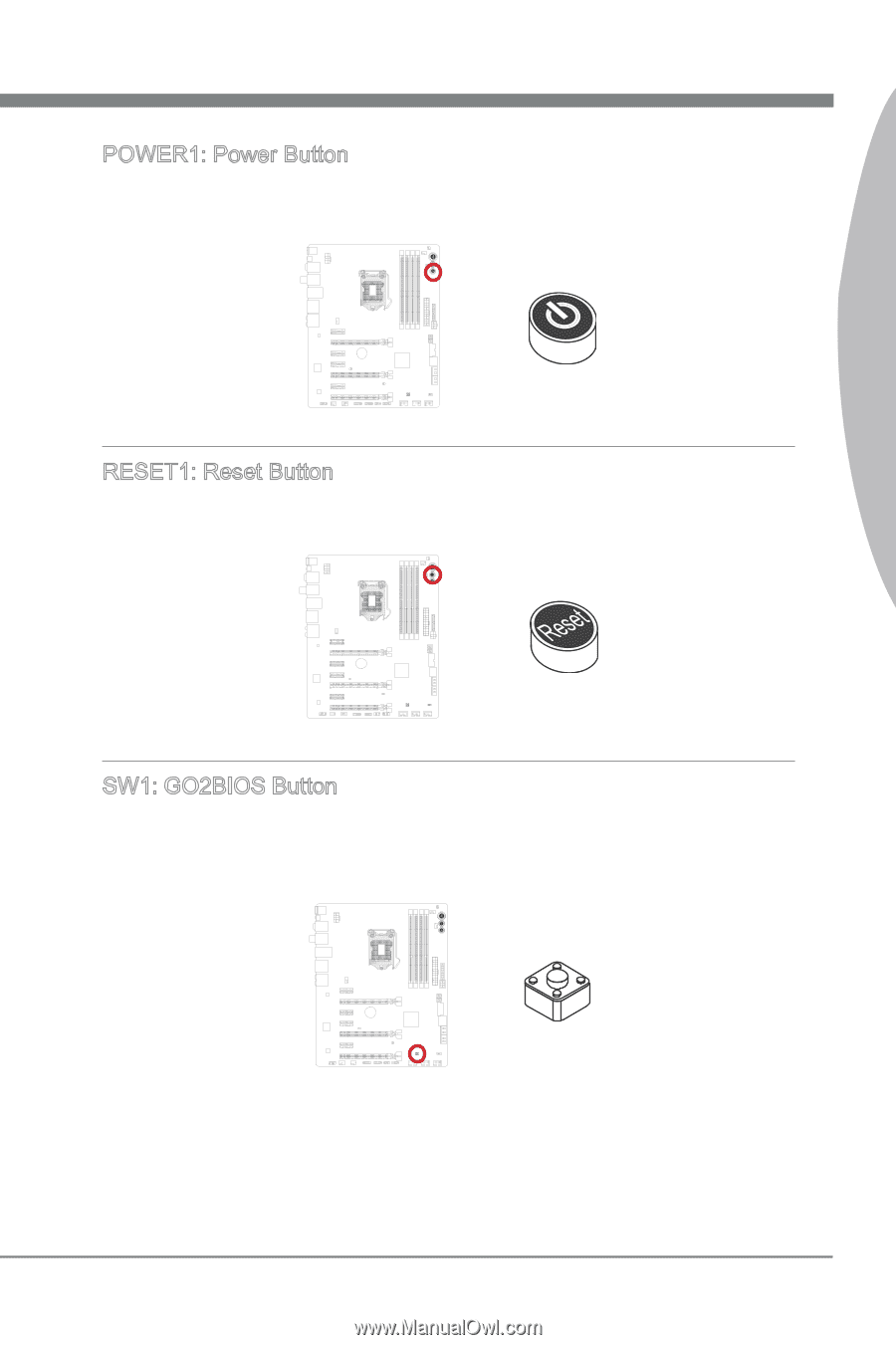
1-33
MS-7751
Chapter 1
POWER1: Power Button
Th±s button ±s use to turn-on and turn-off the system. Press the button once to turn-on
or turn-off the system.
RESET1: Reset Button
Th±s reset button ±s used to reset the system. Press the button to reset the system.
SW1: GO2BIOS Button
Th±s button ±s used to force the system to enter the BIOS wh±le boot±ng.
Press th±s button ±n any state (OS, BIOS, power off ...), the system w±ll enter BIOS at
next boot±ng.