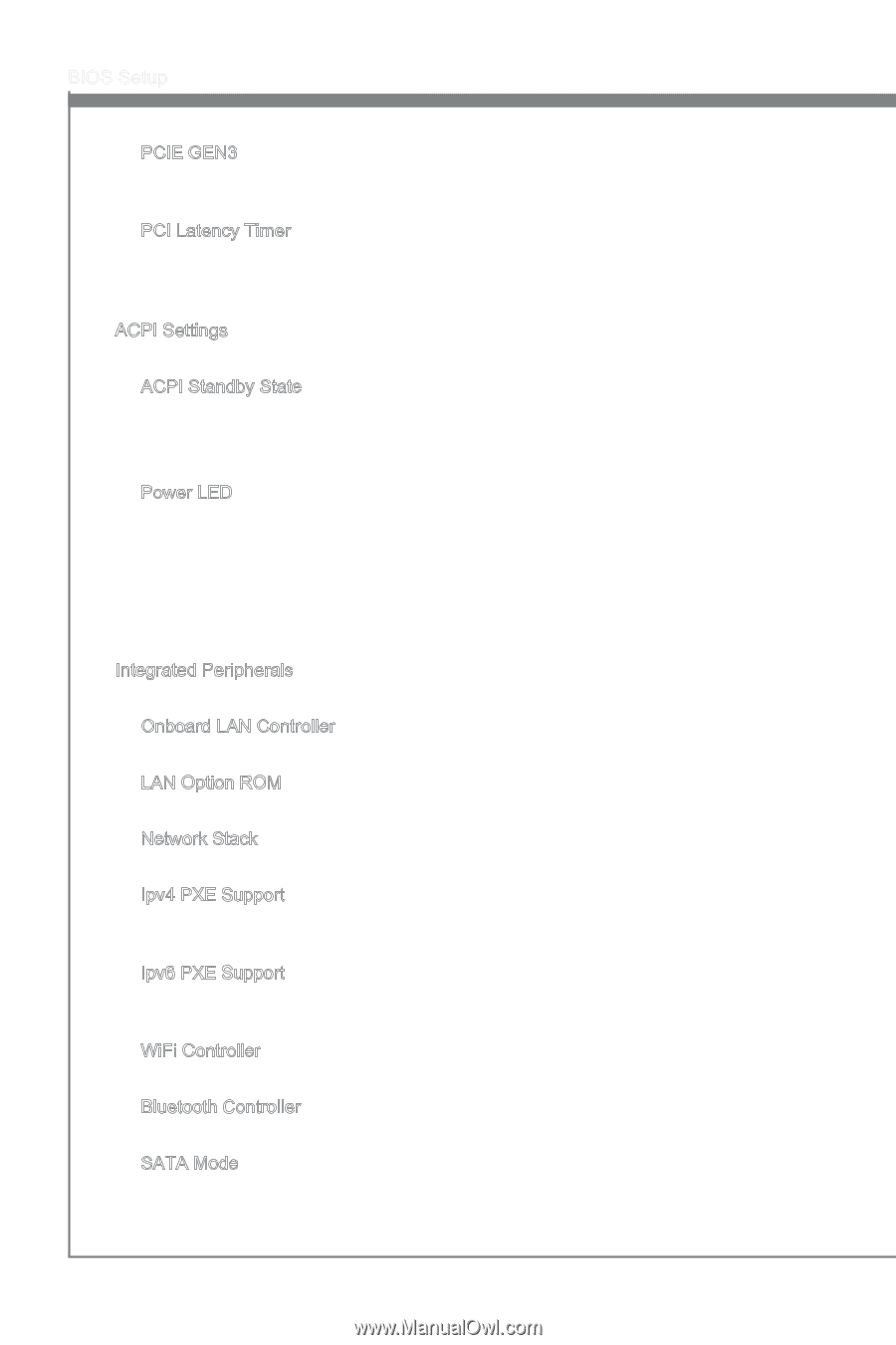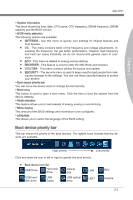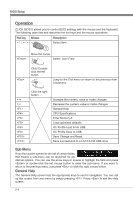MSI Z77 User Guide - Page 56
Suspend to RAM. Turns off hardware. Recommended
 |
View all MSI Z77 manuals
Add to My Manuals
Save this manual to your list of manuals |
Page 56 highlights
BIOS Setup ▶ PCIE GEN3 This item is used to enable (Auto)/ disable (Disabled) the PCIe generation 3 support. ▶ PCI Latency Timer Controls how long each PCI device can hold the bus before another takes over. When set to higher values, every PCI device can conduct transactions for a longer time and thus improve the effective PCI bandwidth. ▶ ACPI Settings Press to enter the sub-menu. ▶ ACPI Standby State Specifies the power saving mode for ACPI function [S1] Sleep Mode. Hardware remains on. [S3] Suspend to RAM. Turns off hardware. (Recommended) ▶ Power LED Configures how the system uses power LEDs on the case to indicate sleep/ suspend state. [Single] The power LED turns off during the sleep/suspend mode. [Dual] The power LED changes its color to indicate the sleep/suspend state. [Blinking] The power LED blinks to indicate the sleep/suspend state. ▶ Integrated Peripherals Press to enter the sub-menu. ▶ Onboard LAN Controller This item allows you to enable/ disable the onboard LAN controller. ▶ LAN Option ROM This item is used to decide whether to invoke the Boot ROM of the onboard LAN. ▶ Network Stack This item is used to enable/ disable UEFI network stack. ▶ Ipv4 PXE Support This item appears when you set "Enabled" in [Network Stack] field and is used to enable/ disable the Ipv4 PXE boot support. ▶ Ipv6 PXE Support This item appears when you set "Enabled" in [Network Stack] field and is used to enable/ disable the Ipv6 PXE boot support. ▶ WiFi Controller This item allows you to enable/ disable the WiFi controller. ▶ Bluetooth Controller This item allows you to enable/ disable the Bluetooth controller. ▶ SATA Mode This item is used to specify RAID/ IDE/ AHCI mode for SATA port. 2-6