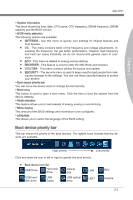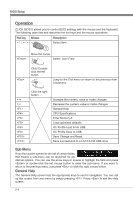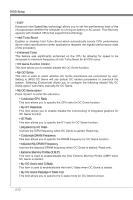MSI Z77 User Guide - Page 57
MS-7751, Port 1~6 Hot Plug, External SATA 6GB/s Controller Mode, ACPI methods., Press <Enter>
 |
View all MSI Z77 manuals
Add to My Manuals
Save this manual to your list of manuals |
Page 57 highlights
MS-7751 Chapter 2 Important • Windows XP is not natively supported to be installed in the storage device with AHCI mode. If you still prefer to install Windows XP as the operating system, please refer to Appendix Install Windows XP Notes. • You cannot switch between AHCI and IDE if you already have your operating system installed. ▶ Port 1~6 Hot Plug These items are used to enable/ disable the SATA ports hot plug support. ▶ External SATA 6GB/s Controller Mode This item is used to specify IDE/ AHCI mode for external SATA 6GB/s ports. ▶ HD Audio Controller This item allows you to enable/ disable the HD audio controller. ▶ HPET The HPET (High Precision Event Timers) is a component that is part of the chipset. You can enable it, and will provide you with the means to get to it via the various ACPI methods. ▶ Integrated Graphics Configuration Press to enter the sub-menu. ▶ Virtu Technology Enable or Disable Virtu GPU Switching Technology (if supported). [i-Mode] Provides power saving features and special processor functionality [d-Mode] Uncompromised 3D performance from the discrete GPU ▶ Initiate Graphic Adapter Choose which adapter you wish to make the primary option [PEG] PCI-Express Graphics Device [IGD] Integrated Graphics Display ▶ Integrated Graphics Share Memory The system shares memory to the integrated graphics. This setting controls the exact memory size shared to the integrated graphics. ▶ DVMT Memory Specify the size of DVMT memory to allocate for video memory. ▶ IGD Multi-Monitor Enables both integrated and discrete graphics at the same time. When disabled, it will default to Initiated Graphics Adapter selection. ▶ Intel(R) Rapid Start Technology Press to enter the sub-menu. ▶ Intel(R) Rapid Start Technology This feature can make your system fast start up from hibernation. This item allows you to enable/ disable Intel Rapid Start Technology. 2-7