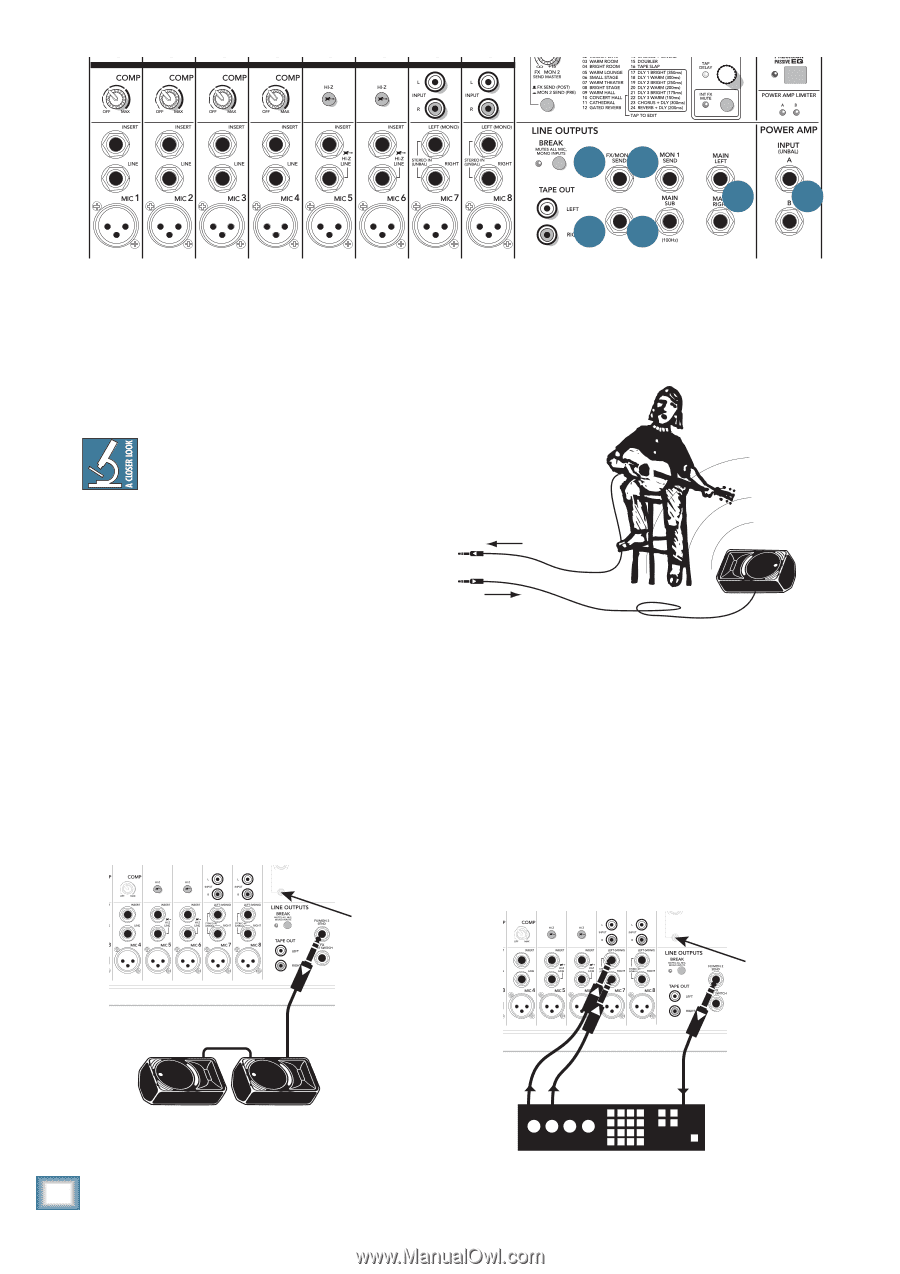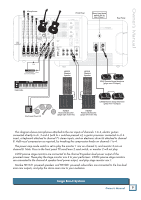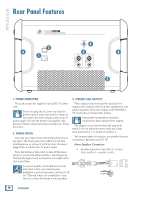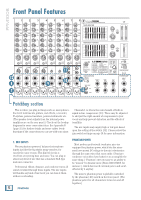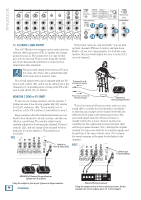Mackie PPM1008 Owner's Manual - Page 14
Fx/mon 2 Send Output, Monitor 2 Send Or Fx Send?
 |
View all Mackie PPM1008 manuals
Add to My Manuals
Save this manual to your list of manuals |
Page 14 highlights
PPM1008 / 15 17 FX FOOT SWITCH 16 18 19 20 15. FX/MON 2 SEND OUTPUT This 1/4" TRS line-level output can be used to feed an external effects processor (FX) or another set of stage monitors (mon 2). The output here is a copy of what goes into the internal FX processor, being the careful mix of all channels whose FX/mon 2 control [22] is turned more than minimum. If they want "more me, and less Keith," you can turn up their channel's FX/mon 2 control, and turn down Keith's. (If you were using monitor 1 to feed the stage monitor, then you would adjust the mon 1 control [21] on each channel.) The processed output of the internal FX does not come out of here, but is added internally to the main mix or monitor 1 mix. The overall output level can be adjusted with the FX/ mon 2 send control [49], and it can be either post or pre channel level, depending on the setting of the FX send / mon 2 send switch [51] as follows: To channel 5 or 6 instrument inputs MONITOR 2 SEND or FX SEND? To run one set of stage monitors, use the monitor 1 system because it has its own graphic EQ [41], master level [43], and meter [45]. To run another set of monitors, set the FX send/mon 2 send switch to mon 2. Stage monitors allow the talented musicians in your band to hear themselves clearly on stage, and this can often be a good thing. The monitor output can be carefully adjusted in level using the channel FX/mon 2 controls [22], and not change if the channel levels or main mix levels are adjusted. This is known as "pre-fader." PRE From mon 1 or mon 2 line-level output SRM450v2 Powered Stage Monitor To feed an external effects processor, such as a nice sound effect, or delay, the feed should be "post-fader." In this way, any changes to the channel level will also affect the level going to the external processor. The processed output from the effects processor is usually returned to a spare channel, and you can carefully mix the original unprocessed channel (dry) and the processed channel (wet). Altering the original channel level increases both the wet and dry siSgnwaitlcshaind keeps them at the same delicate ratio. (ForMeoxnam2 Spelen,d (Pre) the reverb remains at the same level relative to the original). Switch in Mon 2 Send (Pre) POST Switch out FX Send (Post) Switch out FX Send (Post) SRM450v2 Powered Stage Monitors (plays mon 2 output) Using the output to feed a pair of powered stage monitors. 14 PPM1008 Stereo effects processor Using the output to feed a stereo effects processor. In this example, the stereo outputs go to ch. 7 stereo inputs.