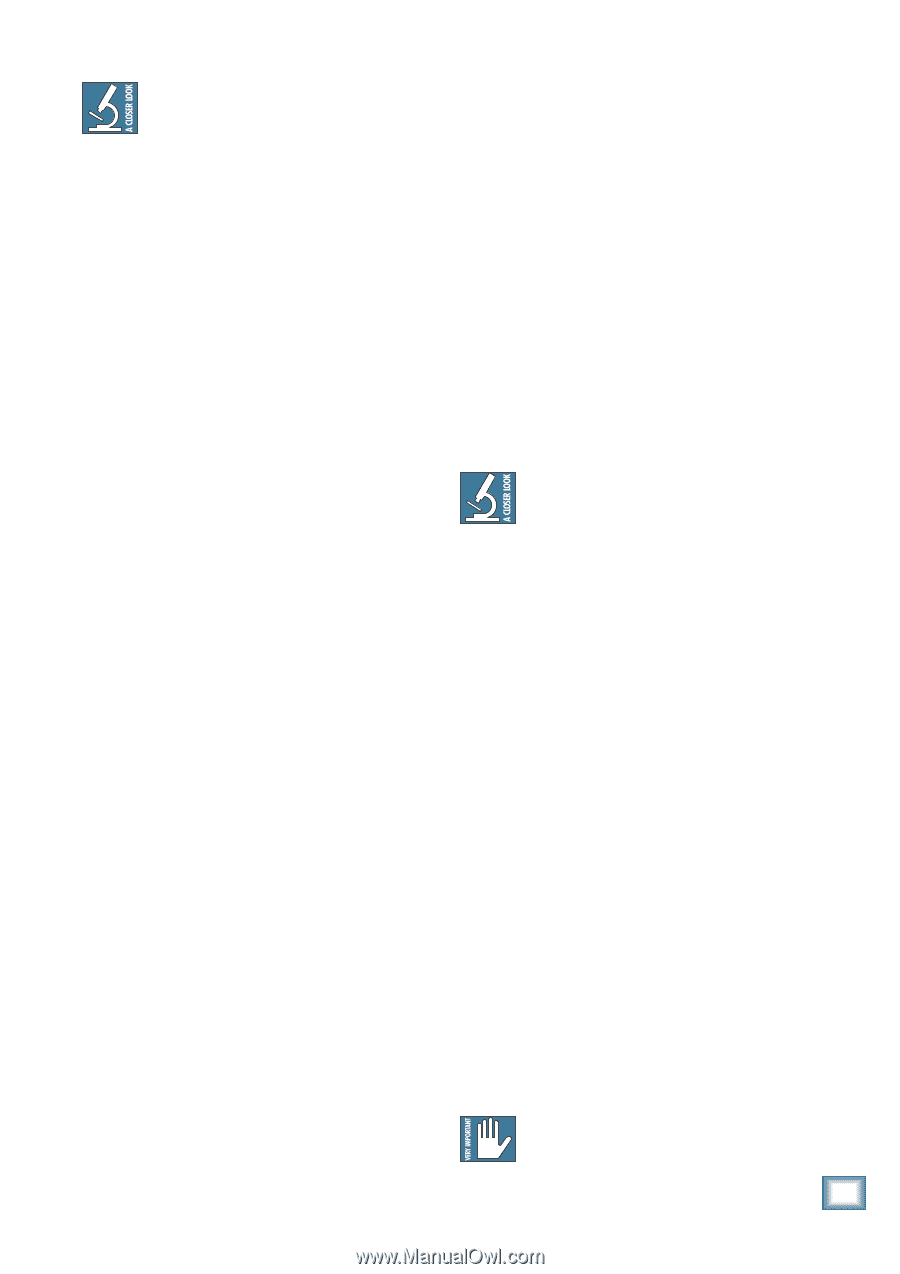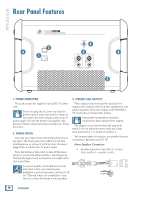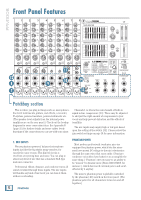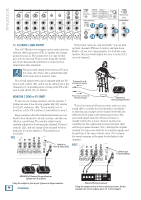Mackie PPM1008 Owner's Manual - Page 15
Effects: Serial Or Parallel?, Fx Footswitch, Mon 1 Send, Main Sub, Main Outputs, Power Amp Inputs - case
 |
View all Mackie PPM1008 manuals
Add to My Manuals
Save this manual to your list of manuals |
Page 15 highlights
Owner's Manual EFFECTS: SERIAL OR PARALLEL? "Serial" means that the entire channel signal leaves the mixer (insert [12] send), is routed (The main mix still plays the full frequency range, this sub output is just a copy of the range below 100 Hz for external subwoofers.) through the effects device, and returns to the mixer ( insert return). Examples: compressor, 19. MAIN OUTPUTS limiter, graphic equalizer. Line-level sources can also be These 1/4" TRS outputs supply the stereo main patched through a serial effects device before mix at line-level. You can connect these outputs to the connection to the mixer. line-level inputs of external power amplifiers running "Parallel" means that a portion of the signal in the mixer is tapped off to the device, processed, and returned to a spare channel of the mixer to be mixed passive loudspeakers, or to the inputs of powered loudspeakers (or not use them at all, if you don't have the external gear). with the original "dry" signal. This way, multiple channels can all make use of the same effects device. Examples: reverb, digital delay. The internal effects are parallel, as all channels can make use of it, and the processed output is added to the main mix. These outputs play the same signal as the rear-panel speaker-level outputs [3] (when set to stereo mains), only at line-level. These outputs can also be used to feed an external stereo effects processor or other device, and have the 16. FX FOOTSWITCH This 1/4" TRS connector is where you can connect a footswitch. This will allow you to easily mute or un-mute the internal effects, while stamping your foot and looking like you were mad about something. Any one-button on/off footswitch will work. If the internal effects have already been muted with the front panel mute switch [54] then the footswitch has no effect, but you can still stamp your foot and pout if that helps any. Cultivate that bad-boy image. 17. MON 1 SEND This 1/4" TRS connector allows you to send the processed output of that device feed the power amp inputs [20]. This places the device in-line and it will affect the main mix. Another super idea is to use an external active crossover. This splits the line-level main output into two or three frequency bands. The high-frequency output of the crossover could be connected to the power amp inputs [20], so the internal amplifiers will power your top-frequency-range loudspeakers. The active crossover's low-frequency outputs could connect directly to powered subwoofers. In this way, you can take some of the strain off your powered mixer's internal amplifiers, and have the powered subwoofers crank out the bass. monitor 1 line-level output to stage monitors. These could either be passive stage monitors powered by an external amplifier, or powered stage monitors with their own amplifier built in. 20. POWER AMP INPUTS These unbalanced 1/4" TS inputs allow you to connect line-level signals directly to the input of the internal The monitor signal is the sum (mix) of all the channels whose mon 1 control [21] is set to more than minimum. The overall output level can be adjusted with the mon 1 master level [43] and its EQ tweaked with the monitor graphic EQ [41]. power amplifiers. The amplifiers will only play what you put in, and only the precision passive EQ switch [47] and limiters [48] will affect the output. The power amp mode switch [4] has no effect, and the meters will not show the levels. The monitor 1 output is not affected by the main master level [38], or the channel level controls [31]. Plugging anything in here, does not affect any of the line-level outputs. This allows you to set up the monitor mix and level just right, and not have it change every time a channel level or the main mix level is adjusted. This is the main aim of a monitor mix: independence from the main mix. You could patch a device between the main outputs [19] and these inputs, in which case, the controls and meters will work except for the power amp mode switch. These inputs are also useful when you need more 18. MAIN SUB This 1/4" TRS connector supplies a copy of the mono main mix below 100 Hz. This is usually patched to the inputs of an external power amplifier running a passive subwoofer, or directly to a powered subwoofer. Whatever adjustments you make to the main mix, will affect this output below 100 Hz. channels then the PPM1008 provides. You could connect the line-level outputs from another mixer, and use it to control the mix and levels playing in loudspeakers attached to the powered mixer. The external mixer or device will control the volume, so turn it down at first, or the powered mixer may come on at full volume. Owner's Manual 15