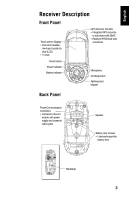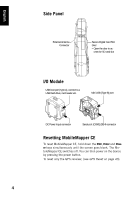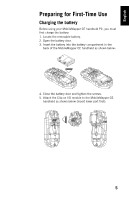Magellan MobileMapper CE Getting Started Guide - Page 12
Turning the Receiver
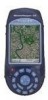 |
UPC - 763357115567
View all Magellan MobileMapper CE manuals
Add to My Manuals
Save this manual to your list of manuals |
Page 12 highlights
English 6. Connect the AC adapter (see below) and then let it charge the battery for up to six hours. Connect cable from AC adapter to this input 7. To detach the clip-on I/O module, press the release button on the module. Turning the Receiver On Once you have charged the battery in your MobileMapper CE, press the red power button to turn it on. Power button 6

English
6
6. Connect the AC adapter (see below) and then let it charge
the battery for up to six hours.
7. To detach the clip-on I/O module, press the release button
on the module.
Turning the Receiver On
Once you have charged the battery in your MobileMapper CE,
press the red power button to turn it on.
Connect cable from AC
adapter to this input
Power button