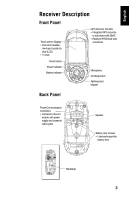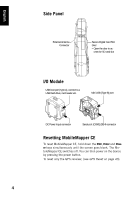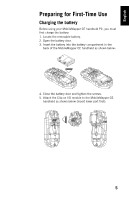Magellan MobileMapper CE Getting Started Guide - Page 14
Regional Settings, Settings>Control panel>Regional Set, tings, Suspend - download
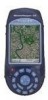 |
UPC - 763357115567
View all Magellan MobileMapper CE manuals
Add to My Manuals
Save this manual to your list of manuals |
Page 14 highlights
English Regional Settings MobileMapper CE supports code sets and languages supported by Windows CE operating system. These include European languages as well as multibyte languages such as simplified Chinese and Japanese. - From MobileMapper CE Companion CD, copy the appro- priate language install files (.CAB) to your MobileMapper CE device. Use either an SD Card or download the files to the unit using ActiveSync. - On the device, double tap on the .CAB file. - The default location for installation is "\MyDevice\Intl\####\" (where #### is the language number). You must install to this default location when the dialog box appears asking where to install. - Select the tab, then Settings>Control panel>Regional Settings. - Select your preferred locale and user interface language as shown on the screen below (left). - Once the language is installed, shut down the unit by selecting successively the tab, then Suspend to open the Shut Down menu, then the OK button (see screen below, right). - Next time you boot the MobileMapper CE device, the selected language will be used. 8