Magellan MobileMapper CE Getting Started Guide - Page 23
Step-by-Step Procedure for Establishing a GPRS Connection Via Bluetooth, Introduction
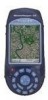 |
UPC - 763357115567
View all Magellan MobileMapper CE manuals
Add to My Manuals
Save this manual to your list of manuals |
Page 23 highlights
English Step-by-Step Procedure for Establishing a GPRS Connection Via Bluetooth Introduction You will use a cell phone associated with MobileMapper CE to operate in NTRIP or Direct IP mode via a GPRS connection. The cell phone should be a Bluetooth-enabled device fitted with a SIM card that allows GPRS operation. You will need the following information from your GPRS operator when configuring the GPRS connection: Parameter Modem command, GPRS call number User Name Password Domain Definition Both parameters are used for a physical connection to the Internet via GPRS APN Login APN password APN domain See page 24 page 24 page 24 page 24 The GPRS call number is hardware-dependent. You may have to inquire from the phone manufacturer if the GPRS operator cannot give you this number for the cell phone model you are using. As examples, a few GPRS call numbers and modem commands are given in the table below for some popular cell phone models available today and for a connection to "Orange", a European GPRS operator. Cell Phone Model Sony Ericsson T68i Nokia 6021 Motorola V500 ... Siemens S55 Call Number *99***10# *99# *99***1# Modem Command (for "Orange" operator only) +cgdcont=10,"IP","internet-entreprise" +cgdcont=1,"IP","internet-entreprise" +cgdcont=1,"IP","internet-entreprise" 17















