Magellan MobileMapper CE Getting Started Guide - Page 42
NTRIP, Programs>GPS Utilities>DGPS Configuration, Select Mode, NtripCaster specified
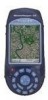 |
UPC - 763357115567
View all Magellan MobileMapper CE manuals
Add to My Manuals
Save this manual to your list of manuals |
Page 42 highlights
English NTRIP Warning! Using NTRIP requires that you have previously followed the entire procedure described in Step-by-Step Procedure for Establishing a GPRS Connection Via Bluetooth on page 17. Then do the following to implement the NTRIP DGPS mode: - Tap on , then Programs>GPS Utilities>DGPS Configuration. - Tap on the Select Mode button. - In the Select Differential Mode window, enable the NTRIP option. - Tap OK. The first time you select NTRIP, the message No NtripCaster specified appears. - Tap OK to close the message window. This opens the NTRIP Settings window. - Tap the NtripCaster button on top of the screen. The Ntrip- Caster Connection window opens in which you can store several NTRIP configurations. Each NTRIP configuration holds the key information allowing MobileMapper CE to connect to a given NTRIP caster. Having the capability to save several NTRIP configurations in MobileMapper CE will therefore allow you to quickly change the NTRIP caster without having to reenter the relevant connection parameters each time you do that. - To enter your first NTRIP configuration, with New selected in the NTRIP Configuration field, tap on the Add button and then enter the following parameters: • Name: NTRIP Configuration Name (freely choose a name) • Host: Host IP address • Port: Port number • Login: User name • Password: User password (The last four parameters should have been passed on to you by the NTRIP provider.) 36















