Magellan MobileMapper CE Getting Started Guide - Page 48
Turning Off MobileMapper CE Manually, Checking Battery Status, LED Indicators, Memory Management
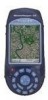 |
UPC - 763357115567
View all Magellan MobileMapper CE manuals
Add to My Manuals
Save this manual to your list of manuals |
Page 48 highlights
English Power Charge Turning Off MobileMapper CE Manually Tap , then Suspend. In the Shut Down window that opens, just tap OK. After a few seconds, the MobileMapper CE will shut down. Checking Battery Status To check the battery level, tap , then Settings>Control panel>Power. See screen example below. LED Indicators Power LED (Green) Off Solid Green Indicates: Device Switched Off Power On Charge LED (Amber) Off Solid Amber Blinking Amber Indicates: Not charging Battery is fully charged Battery is charging The charge LED will give charging information only if the receiver is on. Memory Management The MobileMapper CE has three types of memory: - The Nand Flash memory ("MyDevice"), a non volatile memory. - The removable SD Card memory, a non-volatile memory. - The RAM (volatile memory), mainly used for running pro- grams. Programs or data that are saved in the RAM will be erased when the system is switched off! We recommend that you install programs on "MyDevice" and store your data on SD card. 42















