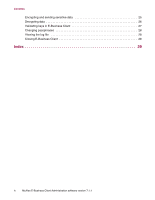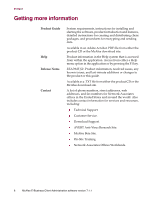McAfee EBCACE-AA-HA Product Guide - Page 9
Introducing E-Business Client Administration
 |
View all McAfee EBCACE-AA-HA manuals
Add to My Manuals
Save this manual to your list of manuals |
Page 9 highlights
Introducing E-Business Client Administration 1 McAfee E-Business Client Administration 7.1.1 has a counterpart: McAfee E-Business Client 7.1.1. E-Business Client Administration allows you to create custom, self-extracting packages that your clients use to install E-Business Client. E-Business Client provides a simple drag and drop interface that allows each client that you exchange data with to transparently encrypt and sign sensitive data files, then send them to you by simply selecting the desired files. In addition, you use E-Business Client Administration in conjunction with McAfee E-Business Server 7.1.1 to generate keys and decrypt client data. Use E-Business Client Administration to create custom packages for multiple client groups. For each client profile, you specify whether or not you want clients to generate keys or sign data, the file transfer method (e-mail or FTP) to use, and the corresponding file transfer settings. You can even include your company logo. After you send each custom package to clients and they perform the one-click installation, clients select the appropriate profile and the desired files. E-Business Client automatically encrypts, signs, and sends the files to you using your predefined key generation and file transfer settings. Product Guide 9