McAfee MIS08EMB3RUA User Guide - Page 145
Configuring phishing protection
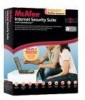 |
UPC - 731944567990
View all McAfee MIS08EMB3RUA manuals
Add to My Manuals
Save this manual to your list of manuals |
Page 145 highlights
143 CHAPTER 29 Configuring phishing protection Anti-Spam categorizes unsolicited e-mail as spam (e-mail soliciting you to purchase), or phishing (e-mail soliciting you to provide personal information to a known or potentially fraudulent Web site). Phishing protection protects you from accessing Web sites that are fraudulent. If you click a link in an e-mail message to a known or potentially fraudulent Web site, Anti-Spam redirects you to the Phishing filter safe page. If there are Web sites that you do not want to filter, add them to the Phishing whitelist. You can also edit or remove Web sites from the whitelist. You do not need to add sites such as Google®, Yahoo, or McAfee, because these Web sites are not considered fraudulent. Note: If you have SiteAdvisor installed, you do not receive Anti-Spam phishing protection because SiteAdvisor already has phishing protection similar to Anti-Spam's. In this chapter Add a Web site to the whitelist 143 Edit sites in your whitelist 144 Remove a Web site from the whitelist 144 Disable phishing protection 144 Add a Web site to the whitelist If there are Web sites that you do not want to filter, add them to the whitelist. 1 Open the Phishing Protection pane. 1. On the SecurityCenter Home pane, click Internet & Network. 2. In the Internet & Network information area, click Configure. 2 On the Phishing Protection pane, click Advanced. 3 Under Whitelist, click Add. 4 Type the Web site address, and then click OK.















